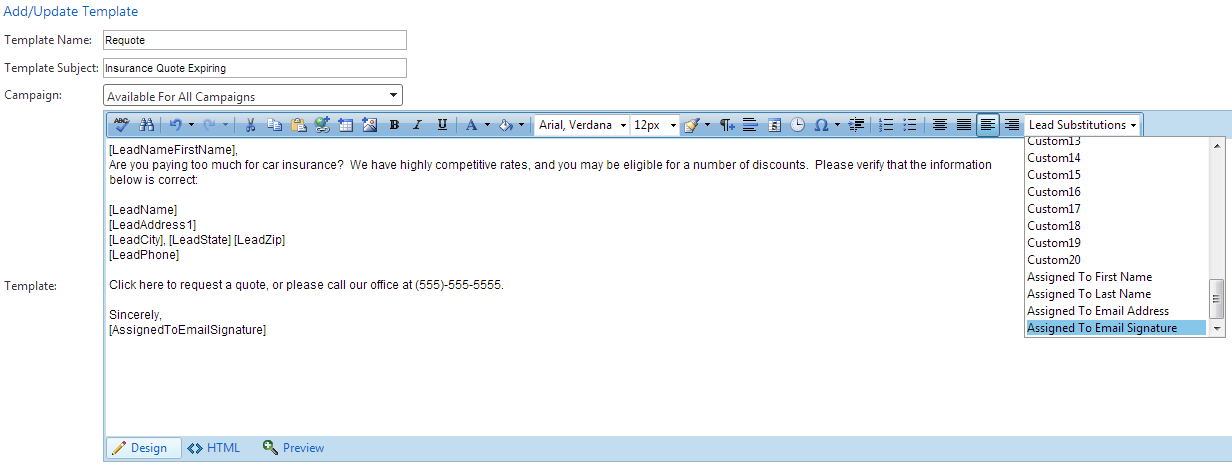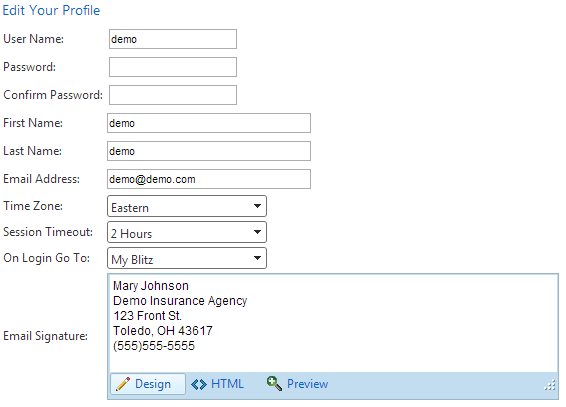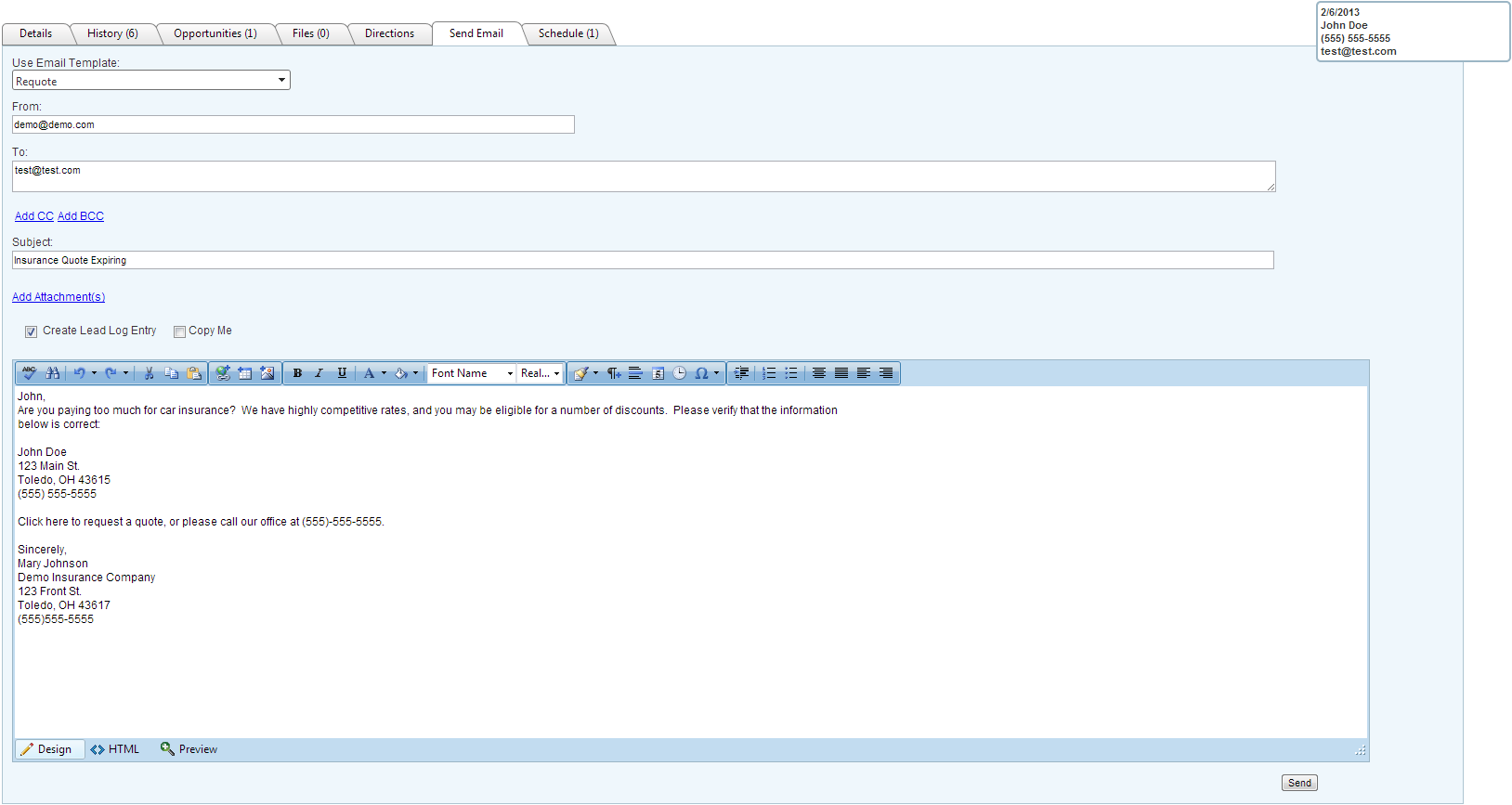Blitz Sales Follow-Up Software allows users to send individual emails, email blasts, and automated drip emails. Often times, email blasts and automated emails can seem less personal to the person receiving the email – we’ve all gotten them, and after a quick glance they are sent to the trash. What can you do to keep your leads reading past the first word or two?
Custom email templates and lead substitutions.
What does this mean? Within the email templates you create in Blitz Sales Follow-Up Software (Administration > Email Templates), you can create the illusion of an individually typed email by choosing specific information about the lead to automatically be entered into the email. Anything you can find in the lead’s details can be substituted into the template. By combining a somewhat generic template with their personal details, the lead is more likely to feel that this important email was typed out just for them, increasing their chances of reading further and (hopefully) responding to your call to action.
Setting this up:
Below is an example of an email template set up to automatically substitute the lead’s information (click on the image to view larger). Simply click on the template to move your cursor in the place the information should be added, then select the lead substitution from the dropdown box.
At the bottom of the email, notice that we have used an email signature. If you choose to use this, be sure to set up a signature in My Profile and make sure your staff does the same. If no email signature is set up, nothing will display in the place of the lead substitution.
Before sending this email (or setting up Workflow to do so), preview the template to make sure it’s set up correctly. To view an example, simply choose any random lead in Blitz and act as if you are sending this email. This will show you the template after the substitutions are made. Just be sure to not hit send!
Related links:
Workflow – Automates emails, follow up appointments, x-dates, and requoting for simple lead tracking
Campaign Email – Blast everyone in a campaign
Blitz’s Email Policy – The difference between marketing and spamming