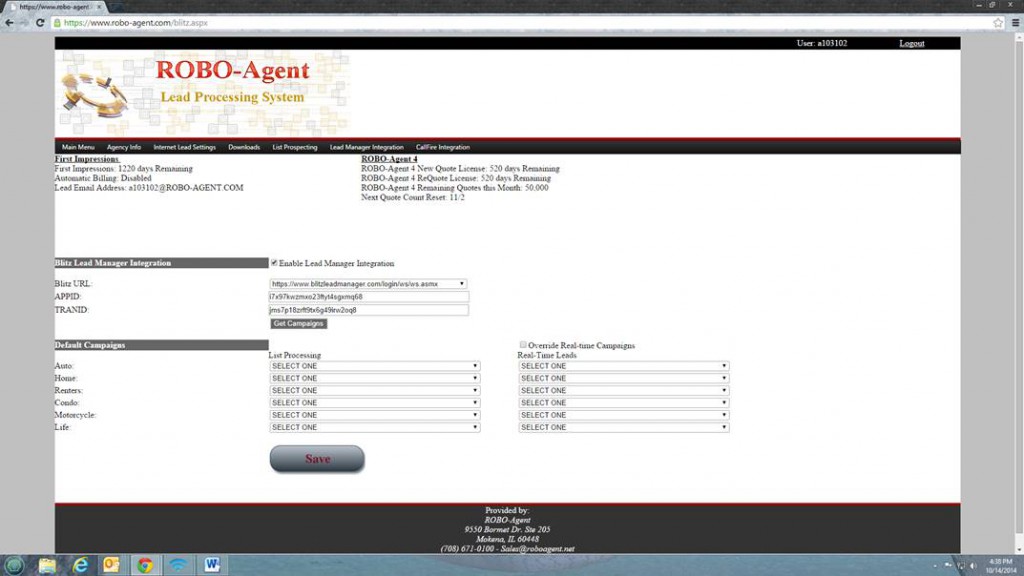First Impressions is a Robo-Agent program that generates insurance quotes from web lead providers and telemarketers. Once the integration is enabled, quoted leads are dropped directly into Blitz Sales Follow-Up Software with the quote attached to the lead’s history. An email is sent out to the lead, the lead is assigned to a user, and a follow-up appointment is automatically scheduled on the user’s calendar.
How to set up First Impressions:
1. In Blitz, Under Administration > Web Lead Setup, click configure to the right of First Impressions. In the Configuration Options, click the enable checkbox next to the providers you use. Dropdown boxes will appear within the enabled rows. Make sure to select “Round Robin” for the Auto Assign Group—this will allow for leads to be automatically distributed between users in a round robin fashion. Auto Assign Groups can be customized under Administration > Auto Assign Groups.
2. Click on My Profile in Blitz, and find the API Id and Transaction Id. These will be required to set up First Impressions.
3. At https://www.robo-agent.com, keeping Blitz open in a different screen, enter your Agency Number and Password. Click on Lead Manager Integration in the menu, and select Blitz Lead Manager. Click the checkbox next to “Enable Lead Manager Integration” and select the Blitz URL that reads: https://www.blitzleadmanager.com/login/ws/ws.asmx. Copy your API Id (they call it an AppID) and Transaction ID from Blitz and enter them in the appropriate boxes. Click Save at the bottom.
4.If you are new to First Impressions, send your First Impressions email address (agent#@robo-agent.com) to your current web lead providers. This will let them know to send leads through First Impressions as opposed to directly to your email.
Interested in First Impressions? Learn more here: http://roboagent.net/firstimpressions.html