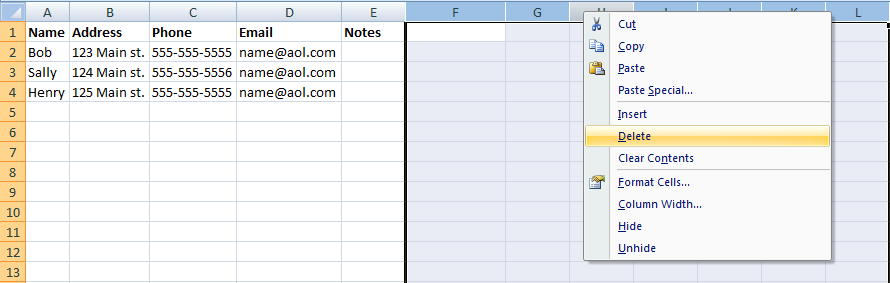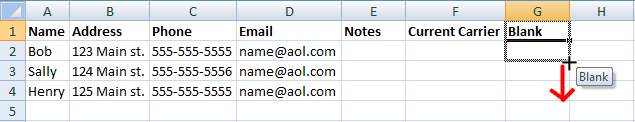Are you getting an error when importing a list into Blitz Sales Follow-Up Software? Below are the most common errors and how to fix them.
- Invalid file extension– Only .csv files are supported within Blitz. If you have an Excel file, open it up in Excel and save it as a .csv. Keep in mind that .csv files do not support multiple sheets.
- Your file is not formatted correctly. Column headings must be on the first line and each column must have a unique name. All of your column headers must be on line 1, and none of them can be the same or blank. If you think your spreadsheet satisfies these requirements, try selecting a few columns to the right of the last column header, right click and hit delete.
- Your file is not formatted correctly. The data at row # is incorrect. The row is missing columns or has more columns than headings. Either the spreadsheet is missing column headers or there is missing data within your spreadsheet. The easiest fix is to create an additional column at the very right, label it “Blank” and drag the word “Blank” all the way down to the bottom of your spreadsheet. To drag it down, click the square on the bottom right corner of the cell and drag down. When you are importing the list into Blitz, simply don’t map the Blank column.
- An error occured importing your file. You must modify the mappings or edit the file to fix the errors and upload it again. There are requirements in some of the fields within Blitz Sales Follow-Up Software. Below the error message it will list the line and data within your spreadsheet that caused the error, that way you can easily correct the problem. Below are the field requirements:
- Name – required, 255 characters or less
- Address – 100 characters or less
- City – 100 characters or less
- State/Province – Must be a valid state, province, or abbreviation for either
- Zip Code – Must be 5 or 9 characters
- Country – Must be a valid country or country code
- Phone – Must be 10 characters
- Phone Ext – 5 characters or less
- Fax – Must be 10 characters
- Email Address – Must be a valid email address, 100 characters or less
- Web Site – Must be a valid web site
- Contact Name – 50 characters or less
- Revenue – 50 characters or less
- All other fields (excluding Notes)- Must be less that 255 characters
For additional information or questions about importing a file into Blitz, contact us at (419) 841-8800 or support@blitzleadmanager.com. You can also click here to watch a video of this function in action.