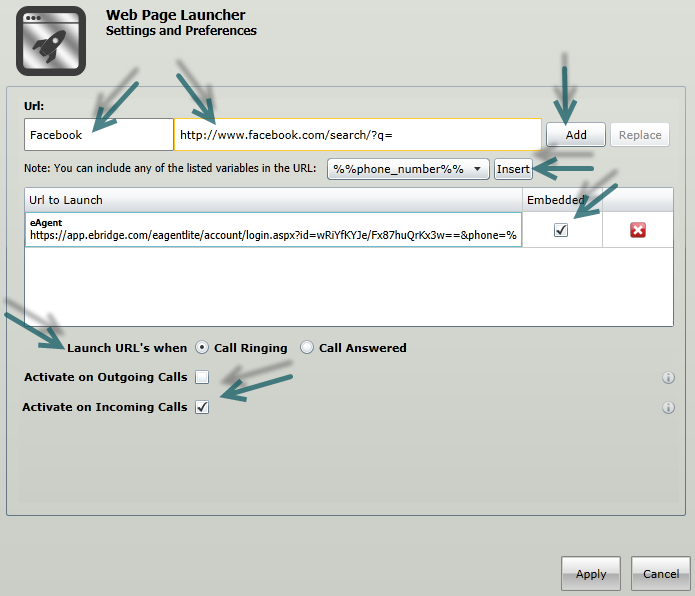Blitz sales software can integrate with Vonage VOIP for both inbound and outbound calls. Read below for instructions:
Inbound Calls
How it works: When an inbound call is picked up, Blitz will open the corresponding lead log. This allows sales or service staff to find information quickly, decreasing response time and increasing customer service.
Setting up Vonage for incoming calls:
- Click here to download Vonage’s Web Launcher plug-in.
- Copy and paste the below authentication string within the Web Launcher plug-in:
https://www.blitzleadmanager.com/login/Pages/ProspectCompanies.aspx?mode=QS&SearchField=Phone&SearchText=%%phone_number%%
Outbound Calls
How it works: Vonage offers a Click to Dial feature that is compatible with Chrome, Firefox, IE, and Outlook. When viewing a lead, users can click the phone number to make an outbound call instead of manually dialing.
Setting up Vonage for Click to Dial:
- Click here to download Vonage’s Click to Dial
- With your browser open, click the settings icon, then “Internet Options.”
- In the settings window, click the “Advanced” tab.
- Make sure that the “Enable third-party extensions” box is checked.
- Click the “Download Click to Dial” button to the left.
- For more information, download the user guide here.