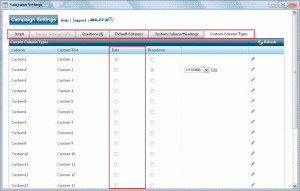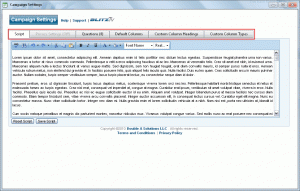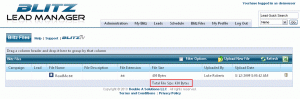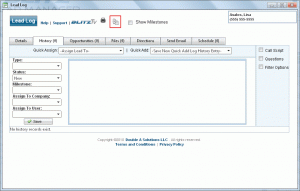10 New Custom Columns
Lead List/Import Leads/Lead Log Details/Campaign Settings/API – 10 new custom columns have been added to the Blitz Sales Follow-Up Software. If you had more data than custom columns, now you can take advantage of 10 more custom columns. The 10 new custom columns will behave like the previous 10. You can rename, make them drop-downs, or now even dates.
Custom Date Columns
All 20 custom columns can now be text boxes, drop-downs, or now dates. By making a custom column a date only field, you limit the values that can be in that field to a single date and all searching a filtering will be based on date values.
Administrators can configure the custom columns by:
- Navigate to the Adminstration -> Manage Campaigns screen
- Select the Campaign Settings (
) icon for the campaign you wish to edit
- Go to the Custom Column Types Screen
- Edit the custom column by clicking the pencil icon
- Check the Date column check-box and save. Note: Any data you had in that column that was not a date will no longer be shown and potentially will be overwritten if you update the lead.
Campaign Settings Tab Layout
The campaign settings administration screen has been moved to a tab layout. So you no longer have to scroll down the screen to update your custom column settings. Also, the drop-down configuration settings have been moved into this screen so that all of your campaign settings are located on one page. The drop-down configuration is now under the Custom Column Types tab.
Blitz Files – Total File Size
You can see the total file size of all files that are stored in Blitz at the footer of the Blitz Files list.
Merge Lead From Lead Log
You can now merge a lead into another campaign without leaving the lead log screen. At the top of the screen next to the Blitz Tv link you will see the Merge icon. Click the icon to open the Merge Lead page, select the target campaign and merge the lead.
Manage Campaigns
A new column has been added to the manage campaigns screen that displays the number of leads that are in the campaign.