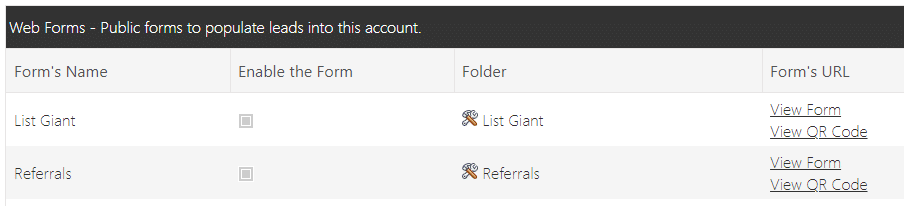Create Call Logic Campaigns on Neglected Leads
Take control of your lead management by launching Call Logic campaigns directly from Neglected Leads. Say goodbye to missed opportunities and hello to improved lead engagement. To use this feature, navigate to Leads > Neglected Leads, or click the Neglected Leads link from the Dashboard. Once you’re on the lead list, you can filter the list down by clicking Show Filter Options. For example, you may want to filter for leads that are in a certain folder, at a certain status, or have been neglected for a particular amount of time. Once you’ve narrowed down the leads you’d like to call, click the Create Call Logic Dialing Campaign button and begin dialing!
Interested in getting a Call Logic account? Click here to learn more.
QR Codes for Web Forms
Seamlessly capture data from web forms with QR codes. Simplify data entry and increase efficiency, allowing you to focus on what matters most – your leads and opportunities. In Blitz, Web Forms can be found in Administration > Web Form. Here you’ll find a new link, View QR Code, next to each web form you’ve created. Use this code in marketing materials, at events, on business cards, and more! When a consumer scans the code, they will be taken to your custom form, and their information will be automatically populated in Blitz once submitted. You can also set up a custom automated email to be sent instantly to your new lead, and set up auto assign groups and reminders to ensure your team is continuing to follow up.
New Landing Page: Opportunities Dashboard
As a salesperson, keeping track of your monthly goals is critical to your success. To ensure you’re maintaining a close watch on your pipeline, Blitz has added the Opportunities Dashboard as a landing page option so it’s front and center when you log in. To enable this, navigate to your name on the top right, and choose My Preferences. Under Profile Settings, choose Opportunities Dashboard for the On Login Go To setting.