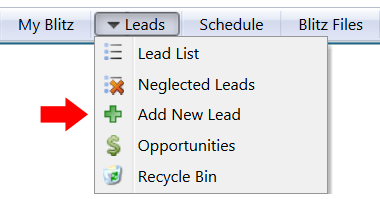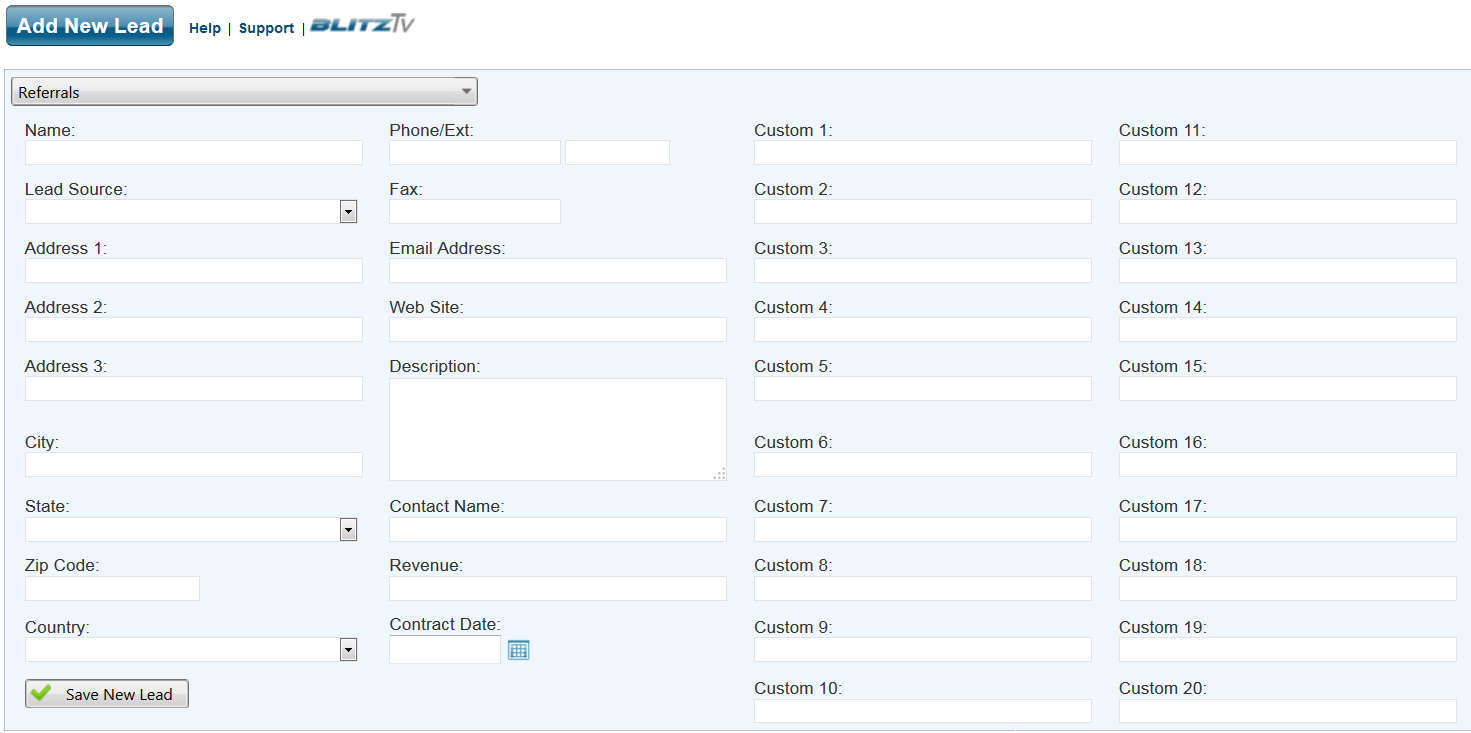Blitz Sales Follow-Up Software has updated how leads are manually entered. This makes it easier for users to add leads to the system. Below are updated instructions on adding a lead individually to Blitz:
- Click +Add New Lead in the Leads tab within the top menu bar.
- Select the campaign you would like to add the lead to, and fill out the fields with the information you have. The only required field is “Name.”Note: Custom fields can be changed in Administration > Manage Campaigns, by clicking the hammer/wrench icon to the right of the campaign.
- The +Add New Lead option is still available on the lead list screen as well.