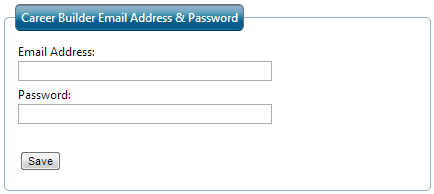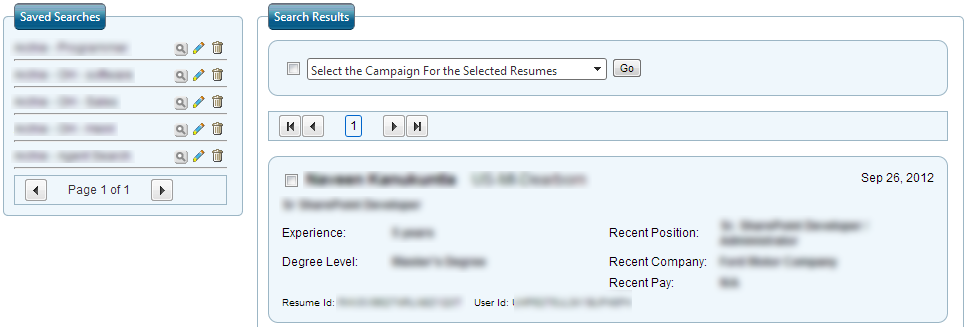CareerBuilder Integration
Blitz Sales Follow-Up Software now has an integration with CareerBuilder. Businesses are able to search for candidates directly from their Blitz account using their CareerBuilder login information. Candidates can be selected and transferred into Blitz with their details and resume attached. Below are instructions and screen shots related to this new integration:
- Setting up the integration
To enable the CareerBuilder integration, go to Administration > Career Builder and click the settings icon.A pop up screen will appear. Input your CareerBuilder email address and password and click Save.
- Searching and transferring
- To seach for resumes, go to Administration > Career Builder and fill out the available fields. For more options, click Advanced Options. Once you have input your criteria, click Save & Search.
- After clicking Save & Search, a list of candidates will appear. To save a candidate(s), click the check box next to the candidate, select a campaign in the dropdown box above, and click Go. All candidates will be moved to the selected campaign.
- You are also able to view, edit, and delete previous searches in the left blue sidebar.
- To seach for resumes, go to Administration > Career Builder and fill out the available fields. For more options, click Advanced Options. Once you have input your criteria, click Save & Search.
- Viewing candidates
- In each candidate’s lead log, the details and resume are automatically added via CareerBuilder:
-
- In the History and Details tabs, all candidate details are imported.
- In the Files tab, the resume is saved.
- In the Resume tab is a text version of the resume for easy viewing.
-
For more information about CareerBuilder, visit their website at http://www.careerbuilder.com/. For any questions about this integration, contact Blitz Lead Management Software at (419)841-8800 or support@blitzleadmanager.com.