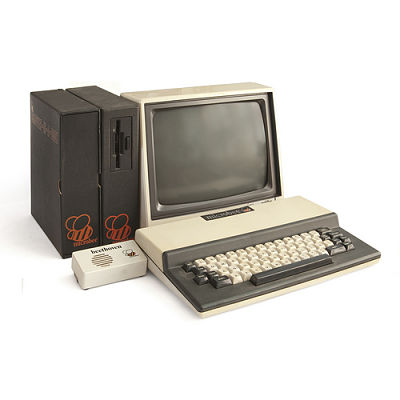Do you remember when computers were a rarity in the office space? Only a select number of individuals with computer knowledge were entrusted with the expensive machinery. Today, sales professionals without their computers are like a storefront without any advertisements—they can operate without them, but business is limited. The first step to improving your business is to own a computer. The second step is to know how to use your computer. In this age of advanced technology, being computer literate is essential to not only keeping up with competitors, but also getting ahead in your niche. Below you’ll find 7 tips to help you become computer savvy in no time.
1.) Basic Steps
You can’t just jump into being a computer genius. You have to take baby steps. Some important baby steps are learning how to turn your computer on or off, how to restart the computer, how to put the computer to sleep, and how to log in or out of your system. Most of these basic steps are easy to pick up. However, if you find that you’re really stuck, you should reference the user’s manual for your computer.
2.) Email Accounts
Email accounts are really easy to set up and they can increase your communication in ways you haven’t even thought of. Most computers come with their own email systems, and a lot of websites offer free ones. Be sure to set a strong password on all of your accounts to thwart hackers.
3.) Microsoft Excel
Excel is a great program for creating spreadsheets. Spreadsheets give your business a powerful analysis tool. In addition to spreadsheets, Excel also allows you to utilize formulas, references, and macros. As with all Microsoft Office products, there’s a help tab offered at the top of the screen. You can search in the help tab for your problem, or you can browse common problems other users encounter.
4.) Microsoft Word
Mastering Word means you’re able to spellcheck your work. Remember, accuracy in writing improves your credibility in the eyes of the reader. Word is also a good tool for writing reports. Creating colorful tables or adding headers to your report couldn’t be easier and can save you time when writing reports.
5.) Microsoft PowerPoint
Along with assisting you in writing a good report, programs on your computer can also help you present your report. You can use Microsoft PowerPoint to create all different kinds of slideshows. In this program, it’s useful to know how to add new slides, how to add a textbox, and how to play your presentation from the beginning.
6.) Web browsers
The creation of the World Wide Web essentially made the need for the old leather-bound encyclopedias nonexistent. Web browsers are powerful search tools, and understanding how to use web browsers to perform searches is a must. In web browsers, you should become familiar with how to perform simple searches, open links in new windows, use bookmarks to remember web sites, and clear your browser cache. If you know how to perform simple searches, looking up other browser skills is simple.
7.) Virus/Malware scanning
Although most computers now come with their own virus and malware scanner, you should still be familiar with how to check your own system by triggering a scan. Most installed virus scanners are user-friendly, so once you’ve opened the scanner it will guide you towards several different options, including starting a scan or selecting your scan preferences.