See How This CRM Works
Implementing a new CRM tool in your business can be daunting. We want to make it as smooth as possible!

Schedule A One-On-One Demo
How Does Our CRM Work?
Blitz Sales Software is not a generic piece of software, but a robust software that can be used to automate follow-up with contacts in many different industries to help take your business to the next level. It was designed with your business in mind and to help automate manual work activities for your staff.
We provide free software demos scheduled at your convenience. Sessions can be accessed on any computer or tablet and typically last about 30-minutes. During this presentation, we will discuss what issues you are trying to solve and show you, in live time, how Blitz Sales Software can help manage those issues while providing great lift for moral in your staff.
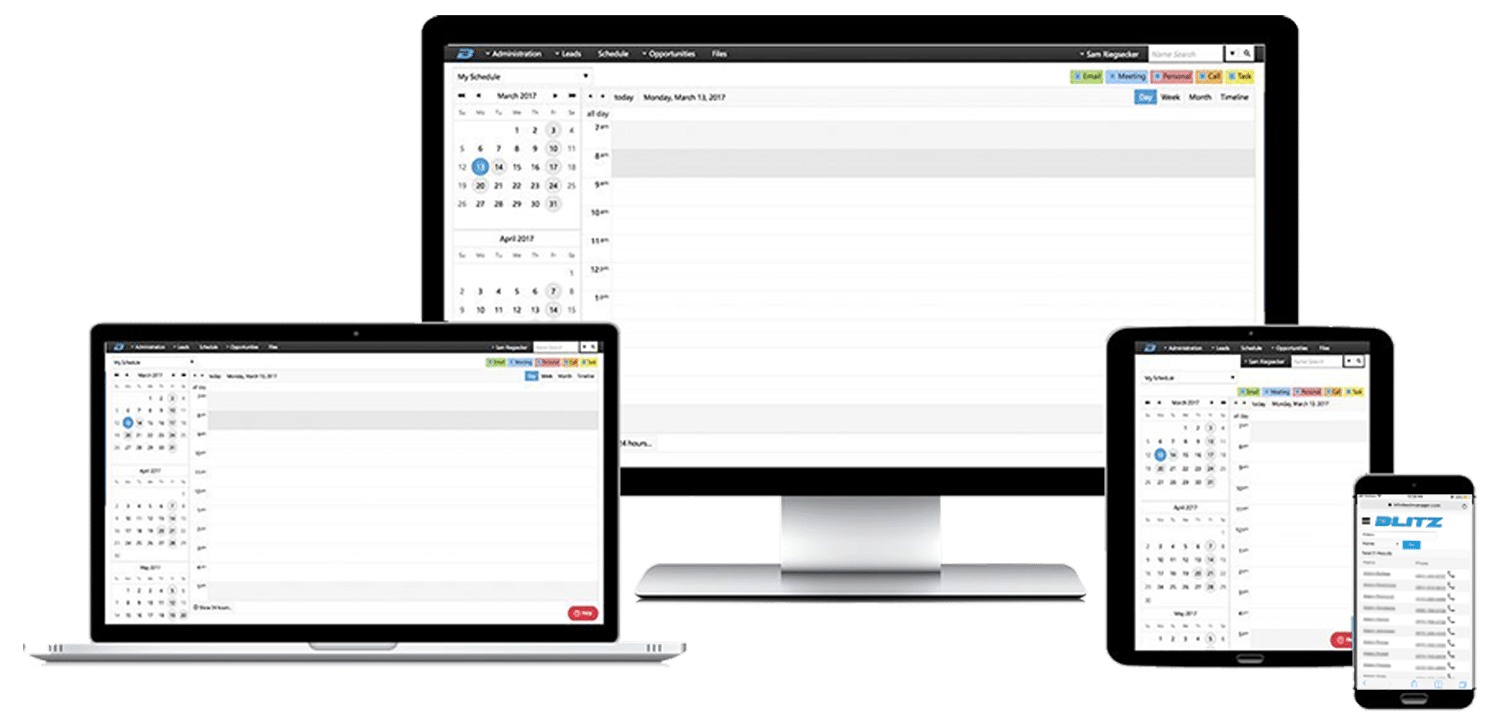
Blitz Sales Software™ Enables You To Access Leads, Referrals, Clients, and Past Clients At Any Time, Anywhere, From Any Computer, Tablet, or Mobile Phone.
Plan
Sales Follow-up Strategy
Administrators
- Organize all contacts into one database
- Segment, filter, and sort buyer data
- Define your sales pipeline
- Manage sales opportunities
- Map out drip email campaigns
- Create phone call lists for auto-dialers
- Document sales call scripts
End Users
- Organize assigned contacts for follow-up
- Segment, filter, and sort buyer data
- Use calendar to schedule sales follow-up
- Review and prioritize sales opportunities
- Map sales call route to buyers location
- Create phone call lists
- Receive alerts on neglected leads

Execute
Sales Follow-up Plan
Administrators
- Get all contacts into one system
- Automatically import internet leads
- Import spreadsheets of lists
- Assign/reassign contacts to sales people
- Notify sales people of new contacts via text messages and/or emails
- Set up automatic drip emails to contacts
- Automatically schedule reminders to make sales calls and execute tasks
- Export mailing lists
- Send bulk emails to targeted groups
- Set-up “quick actions” to enable one-click recording of pre-set history notes and calendar appointments
End Users
- Automatically call “hot leads” the instant they come in
- Automatically exchange referral lead contact information with referral partners
- Automatically receive emails and text messages about new leads
- Make phone calls using VoIP “Click-to-Call” or an auto-dialer
- Receive phone calls with “screen-pop” of contact information, calendar and history notes from mobile phones
- Access contact information, calendar, and history notes from mobile device
- Send individual emails for sales follow-up
- Capture contact history by recording:
- History notes on sales calls
- Sales Milestones
- Sales Opportunities

Evaluate
Sales Follow-up Execution
Administrators
- Automatically receive alerts on new history notes made by sales people
- See “life-time” metrics on sales people
- Review team or individual sales reports
- See Reports on who is/is not using the system
- Analyze team and individual:
- Sales pipeline activities
- Sales opportunities
- ROI on campaigns
End Users
- See “live-time” metrics on sales performance
- Review individual sales reports
- Analyze individual:
- Sales pipeline activities
- Sales opportunities
- ROI on campaigns
Custom
Your Personal Preferences
Administrators
- Customize your landing page in Blitz
- Add/delete users
End Users
- Customize your landing page in Blitz
- Customize your email signature
Ready To Get Started?

