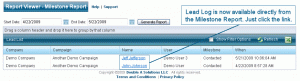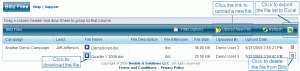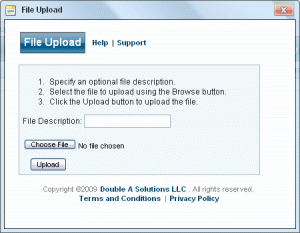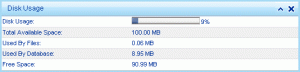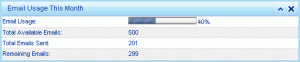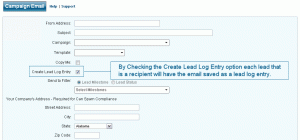Milestone Report – The Milestone Report within the Blitz Sales Follow-Up Software has been enhanced to allow Administrators to have direct access to the lead from the report. Simply click on the Lead’s Name to open the Lead Log.
Blitz Files – The Blitz Files screen, which is found by clicking on Blitz Files on the main menu, allows users to view the uploaded files and upload new files to Blitz. The file list can be grouped, sorted, and filtered by any of the columns so you can format the data exactly as you want. The file list can be exported to Excel by clicking the icon in the Blitz Files header.
To upload a new file:
- Open the file upload screen by selecting the Upload New File link in the lead files header.
- Add an optional file description on the File Upload screen
- Select the file to upload using the browse button
- Click the upload button to finish uploading the file
- Note that files uploaded from the Blitz Files page will not be attached to any lead.
- You can upload more files or close the file upload screen. If you uploaded a file, closing the upload files screen will reload the Blitz Files list so that the latest files are displayed.
Lead Files – The Lead Files shows all of the files that are currently attached to the lead. The Lead Files section has been added to the existing Lead Log screen below the lead details and above the Lead Log. The Lead Files is very similar to Blitz Files but it only contains the list of files that are attached to the selected lead.
To attach a file:
- Open the file upload screen by selecting the Upload New File link in the lead files header.
- Add an optional file description on the File Upload screen
- Select the file to upload using the browse button
- Click the upload button to finish uploading the file
- You can upload more files or close the file upload screen. If you uploaded a file, closing the upload files screen will reload the Lead Files so that the latest files are displayed.
My Blitz – Disk Usage Gadget – Each Blitz license receives 20 MB of disk storage space. The new Blitz Gadget lets you monitor how much space is being used by your company’s licenses. The Available Space, Space Used By Files, Space Used By Database, and Free Space are all displayed. If you run out of disk space you will no longer be able to upload files to Blitz.
My Blitz – Email Usage This Month Gadget – Each Blitz license, excluding Basic Edition, receives the ability to send 100 per month from Blitz Lead Manager. The Email Usage This Month Gadget lists the amount of emails that have been sent from Blitz in the current month. The Total Available Emails, Total Emails Sent, and Remaining Number of Emails are all displayed. If you use up all of your emails for the month you will no longer be able to send Campaign emails or lead emails from Blitz until the next month.
Campaign Email – A new check-box option has been added to the Campaign Email screen called Create Lead Log Entry. This option allows you to save a lead log entry for each recipient of the email. This allows you to better keep track of the emails that you sent to a lead/contact.