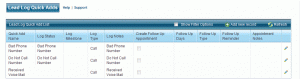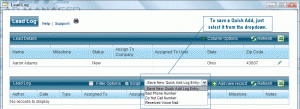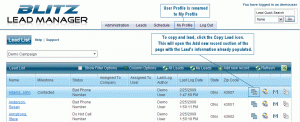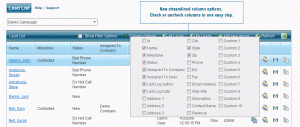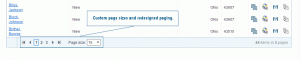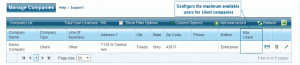Custom Lead Log Quick Adds – Blitz Sales Follow-Up Software already provided you a way to quickly add notes to a lead. The new Lead Log Quick Adds screen takes that functionality to the next level. You can now setup quick adds for your company that can be used by any of your company’s users. The quick adds allow you to specify the Log Type, update the Lead’s Status, set a Milestone, and optionally set a follow up appointment. All you have to do is select the desired quick add from the drop-down on the Lead Log. The “Lead Log Quick Adds” screen can be accessed by selecting the “Lead Log Quick Adds” option in the Administration menu. The “Lead Log Quick Adds” screen shows you the current list of quick adds available. You also have the ability to add, edit, or delete quick adds.
The Lead Log Quick Add drop-down is displayed at the top of the Lead Log history grid. To save a new Lead Log Quick Add, simply select the desired option from the drop-down.
Copy Lead – Do you have more than one contact at a company? The new Copy Lead functionality on the Lead List can streamline adding the second contact. Simply click the Copy Lead icon on the Lead List screen. This will open the Add new record section of the lead list. The new lead’s information is pre-filled with the selected leads information, excluding the lead name, contact name, phone number, phone extension, and email address. Simply fill in the lead’s missing information and make any other necessary adjustments. Click the save button to save the new lead.
New Column Options Menu – The new Column Options menu allows you to specify the columns you want to see in one simple step. The old menu only had the ability to show or hide one column at a time. The new check-boxes menu will hide and show the columns you wish as you click on them. When you are done just click on another part of the page to close the menu.
Enhanced Paging – Blitz’s paging has also been revamped throughout the entire application. You are now able to select a custom page size. For instance, if you want to see 50 leads per page just select it from the page size drop-down. Blitz’s new paging allows you to easily navigate to the end and beginning of a page as well.
View Blitz License Count – Your company’s total number of licenses is now listed at the top of the Manage Users grid and Manage Companies Grid [Enterprise Edition].
Event Added To Your Schedule Email – When another Blitz user adds an appointment to your schedule you receive an email from the Blitz Sales Follow-Up Software with details of the appointment. If the appointment is setup for a specific lead it will now include the leads contact name in th email.
Manage Client Company Users [Enterprise Edition] – The Manage Companies screen now allows Enterprise Edition administrators the ability to configure their Client Companies maximum user count. In most cases you need to restrict the number of licenses that a client company can use, the new Max Users option allows you to specify the maximum number of users that the client company can have.
Appearance – Blitz’s overall appearance is changed slightly to improve the look and feel. The simplified page design also improved Blitz’s overall performance.