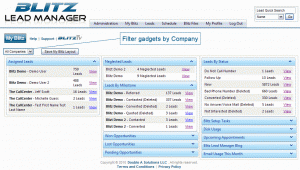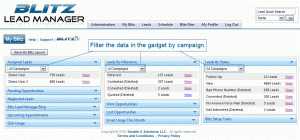New Filtering Options on My Blitz
Enterprise Admins can now filter results by company with the Blitz Sales Follow-Up Software. The new drop-down allows you to change the gadgets to only display opportunities, statuses, milestones, and assigned to user for a specific company.
Professional Admins can now filter statuses, milestones, and assigned to user by campaign. Just select the campaign you want to filter on in the gadget you want filtered.
Changed Requirements to Delete Milestones, Statuses and Log History Types
In the past if you had used a milestone, log history type or status you could not delete it. With this release you can now remove any milestones, statuses and log types as long as they are not being used for a quick add. You can easily delete or modify any quick adds that are causing an in use error. Also, Converted and Contacted milestones are now fully editable within Blitz.
Lead Quick Search Result Columns
Contact Name and Phone Number are now included as default columns when doing a Lead Quick Search.
Lead Log History List Report
The lead’s Phone Number and Email Address are now included on the report.