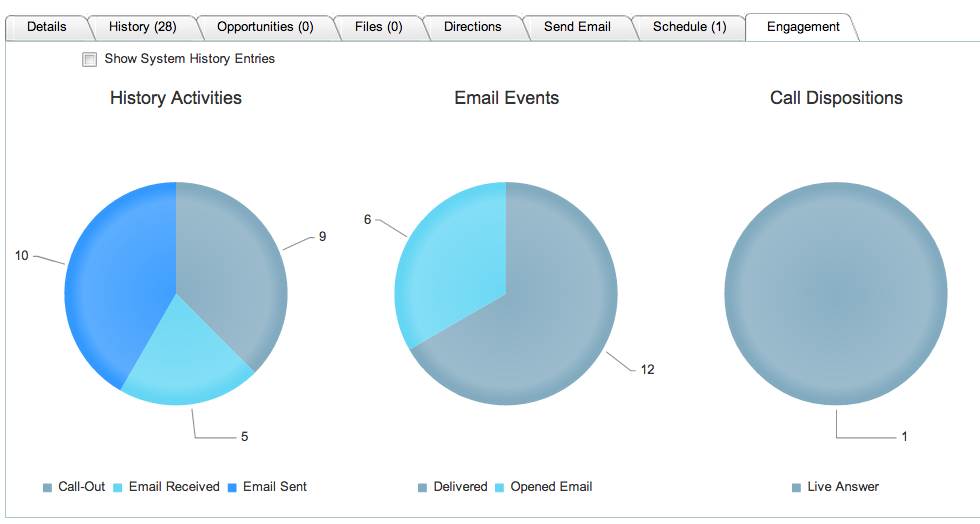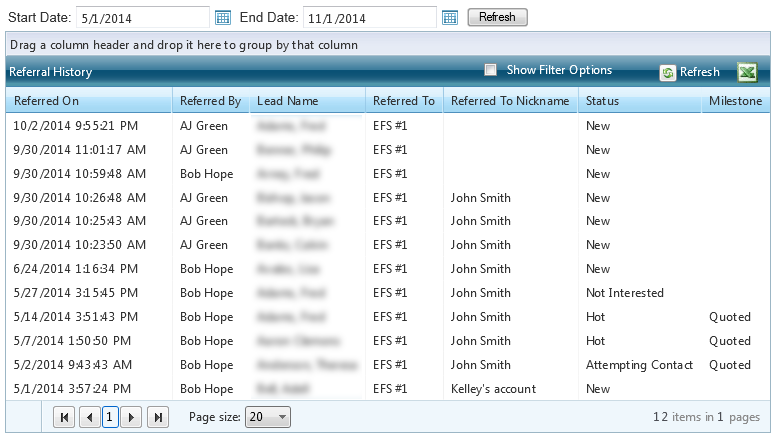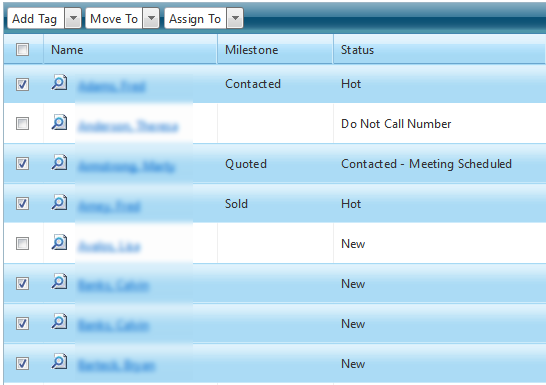Lead Engagement
Blitz Sales Follow-Up Software has added a new enhancement that displays a snapshot of total Lead Engagement within the lead log:
- History Activities– This chart tallies all history notes to date on a lead. By default, system history entries are hidden (including Workflow activities, web lead added, duplicates merged, etc.), but can easily be shown by clicking “Show System History Entries.”
- Email Events– This section displays how many emails were delivered to a lead, as well as how many have been opened and how many links have been clicked. Users can even see if an email has been marked as SPAM.
- Call Dispositions– Only autodialer users will see this graph. This shows how many calls have been connected, busy, no answer and more with a lead.
By having a summary of each type of engagement, users will be able to follow up more efficiently with leads. Users can easily track how many calls it takes before converting a lead, whether a lead is opening and engaged in emails, and if it’s worth it to continue follow up or if it’s time to move to a lead nurturing process.
Referral Portal Enhancements
The Referral History page has been enhanced:
- Users can now view Referral History to track leads that were referred by their username. The “Referred By” column is automatically filtered by user.
- The “Referred On” column has been added, showing the date each lead was referred.
- “Status” and “Milestone” columns have been added.
- The “Referred to Nickname” column has been added. This is beneficial for users with several referral connections to one company, or working with two companies that have similar company names. The company name is displayed in the “Referred To” column.
New Lead Distribution Feature
Leads can now be reassigned in bulk directly from the lead list. This feature is available for administrators only.
- Select leads to be reassigned by clicking the check boxes to the left.
- When at least one lead is selected , the “Assign To” dropdown box will appear. When a user is selected from the “Assign To” box, all selected leads will be reassigned.