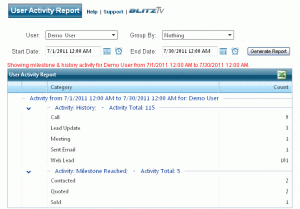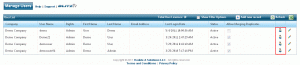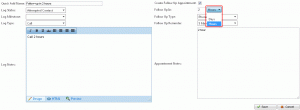User Activity Report
- A new report has been created for administrators within the Blitz Sales Follow-Up Software. The User Activity report allows you to view totals of history and milestone activity for a user of a given date range. The report can also group those results by campaign or lead source. The report is listed under the Administration -> Reporting option. To run the report, select the user, date range, and grouping option and click the generate report button. The report can also be exported to excel by clicking the
icon.
Edit My Profile settings from Manage Users
- Administrators can now edit each active user’s My Profile settings. A link to each user’s My Profile screen is now accessible from the Manage Users screen. This link allows you to view and edit each users My Profile settings. This allows administrators to have more visibility and control of email settings and other options. Click the
icon to open the My Profile screen for the user. You can then view and edit that user’s settings.
New Quick Add Hour or Day follow up option
- A new option has been added to allow you to create a quick add that has a follow up less than one day. When you create a follow up for your quick add you will have a drop-down that allows you to select Hours or Days. So now you could create a follow up for 2 hours instead of one day.
Miscellaneous
- Opportunities “Estimated Close Date” column is now shown by default.
- The Lead Log “Show Milestones” option is now remembered. When you come back to the Lead Log it will show/hide the milestones based on it’s last status.
- The Lead Log call script option is now remembered. When you come back to the Lead Log it will show/hide the script based on it’s last status.
- When clicking the view link from an email, the lead log screen will automatically open for the lead you are viewing.
- When the Lead Log screen is opened from the Schedule, the schedule will refresh when the Lead Log is closed if an appointment has been added, updated or deleted.
- The Schedule time picker will use your My Profile Default Schedule View to populate the times available for selection.