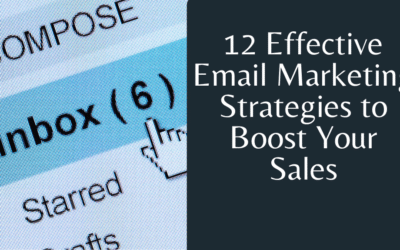Sending Email Using A CRM Software
Blitz Sales CRM Software makes your life easy when sending outbound emails. Either sending a simple email template or a personal email. Blitz time and date stamps every outgoing email when sending from the system.
Sending Emails Manually or Use Automation
With the Blitz Sales CRM Software, sales teams can manually send emails to their contacts following up with them or rely on the Blitz’s Intelligent Automation to send emails on their behalf. It’s really that simple!
Automation To Grow
Use automation to reach contacts at optimal times and keep your staff’s schedules full.
Perfect Timing
Send emails when you want to send them. Either manually or via automation to reach our contact at the right time.
Ask For Referrals
Build a referral template to send to your clients following becoming one of your customers.
Newsletters
Create and send newsletters to your contacts and clients to keep them informed.
Send Email Follow-Ups To Your Contacts
Do your staff members tend to forget to follow up with contacts? What about asking for referrals? Blitz helps business owners automate their staff’s work, from sending emails to scheduling reminder calls to even asking for referrals. Using intelligent automation, Blitz can keep staff’s schedules full and give business owners an opportunity to coach and mentor the team appropriately. Staff can also send email templated emails to contacts to follow up with information following an event (whether that be a call or trade show).
Review Emails Your Contacts Received In The Past In ONE Place
Blitz is a cloud-based sales CRM software. This gives you access to contact history and documentation of all your contacts at your fingertips when you need it. See emails sent to the contacts in the past and allow other employees to assist each other because they have all the current information available about any contact. By documenting notes, your team will never miss a beat!
Latest Content Around Emailing!
Effective Sales Lead Follow-Up Techniques for Business Growth
Most customers need more than one interaction with a business before they feel comfortable buying anything. While the first point of contact is crucial for capturing attention and generating interest, you need to commit to nurturing your leads if you want them to...
12 Effective Email Marketing Strategies to Boost Your Sales
Virtually all U.S. consumers and business buyers use email frequently. And therein lies the opportunity and the problem for B2C and B2B email marketing. On the plus side, widespread use means your emails are potentially sure to be viewed. But on the minus side, since...
Blitz Sales Software Announces New Integration with Capture®
Blitz Sales Software and Capture® integrate. Blitz broadens its integrated partner portfolio. The integration allows Capture® users to nurture leads within Blitz. Toledo, Ohio - Today, Blitz Sales Software and Capture® powered by MOVology formally announced each...