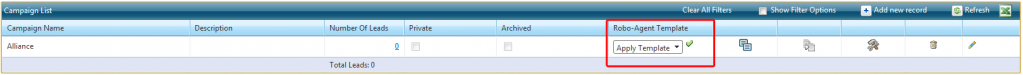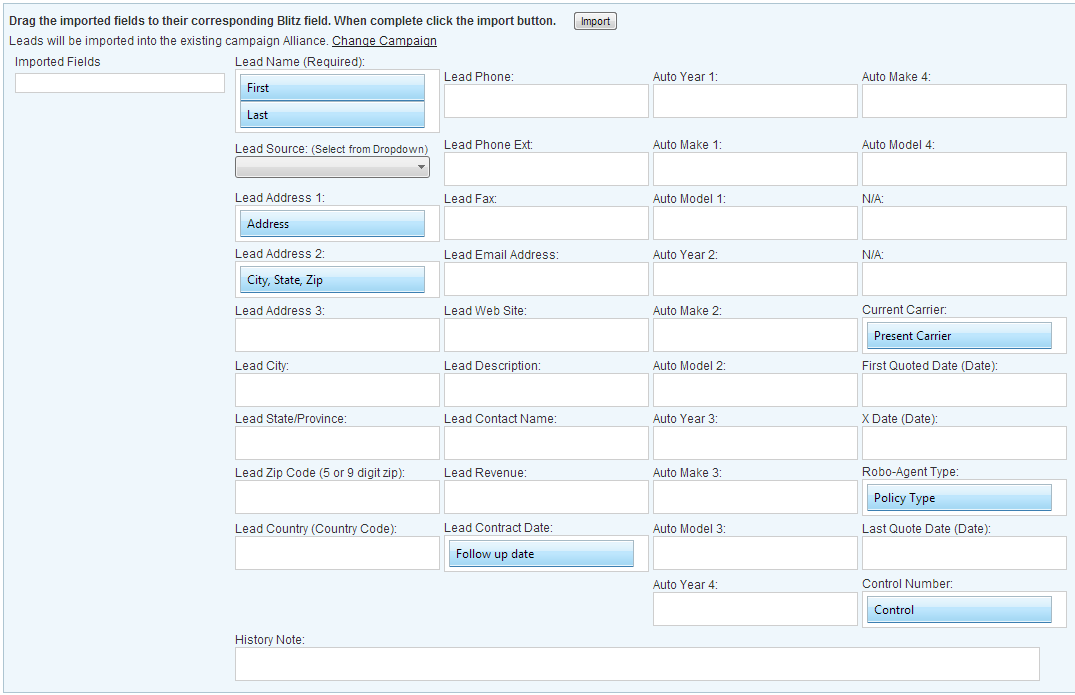If you have both Blitz Sales Follow-Up Software and First Impressions, you can enable your Blitz account to automatically re-quote Alliance leads at any chosen time. In order to set up this lead tracking functionality, you must have the Workflow add-on. Workflow is a system that automatically send emails to leads, schedules follow-ups for your staff, increments X-dates, and re-quotes Alliance leads. Click here for more information about Workflow.
Some agents are choosing to import Alliance contacts into Blitz insurance sales software to be re-quoted. Workflow can be set up to automatically re-quote prior to an X-date, 3 months after importing the lead, or any time you choose. Since this functionality is part of Workflow, an automatic follow-up appointment could be enabled as well. Below are instructions on setting up the leads correctly to enable the re-quote workflow (click images to view larger):
- Export list from Alliance. Make sure the control number is being exported.
- In Excel, make sure the column headers are on the first line. If there isn’t one already, create a column header for the policy type or line type (e.g. auto). In the cell below the column header, type the policy type. To copy the policy type all the way down, click the bottom right corner of the cell and drag all the way down to the last row with data. Save the file as a .csv.
- Create a new campaign for the leads by going to Administration >Manage Campaigns. Click Add New Record and create a name for your campaign. Click Save.
- In Manage Campaigns, find your new campaign in the list. Select a Robo-Agent Template and click the green check.
**NOTE: If you do not see this option, go to Administration > My Company and click “Enable Robo Agent.”
- Import the list into Blitz by going to Administration > Import Leads. Import leads into the existing campaign you just created. While mapping, be sure to:
- Drag the follow up date to the “Contract Date” field.
- Drag the policy type to the “Robo-Agent Type” field.
- Drag the control number to the “Control Number” field.
The data needs to be in the correct fields in order for the automatic re-quote to function.
- To set up the Re-Quote workflow, call Blitz Support at (419) 841-8800. We will help customize your workflow to fit your lead tracking needs.
If you have any questions or would like to set up a free training session, contact us at (419) 841-8800 or support@blitzleadmanager.com.