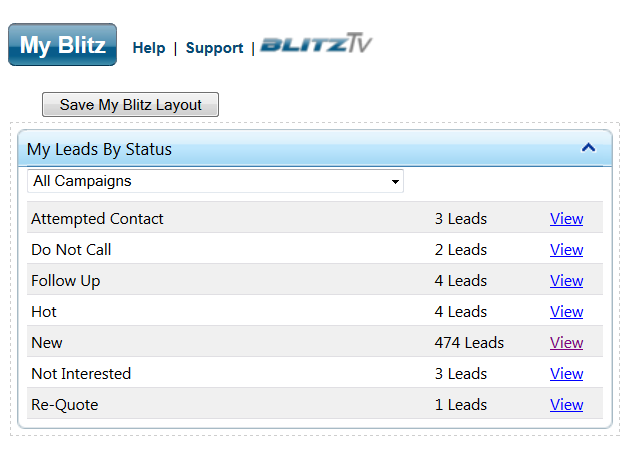Blitz’s My Blitz page is a home portal that displays account statistics, lead list links, and web based software training resources. It is the default landing page for new users. Each section can be minimized or expanded by clicking the arrow on the right side of the light blue bar. The sections can be rearranged by clicking the light blue bar and dragging to a new location on the page. The “Save My Blitz Layout” button on the top left of the page allows users to set a default layout. We recommend adjusting this layout to show information you plan to check often, and hiding the rest.
Administrators and Users will see the My Blitz page differently. Administrators will see a breakdown of all leads in the account, while users will be limited to viewing the leads assigned to them. The sections that begin with “All Leads” show all account activity, and sections that begin with “My Leads” show account activity for leads assigned to the user logged in. Most sections contain a “view” link to show a list of leads or other information.
Leads By Status: Shows a breakdown of leads by status.
Leads By Milestone: Shows a breakdown of leads by milestone.
Leads By Source: Shows a breakdown of leads by source.
Neglected Leads: Displays the total number of neglected leads for each user.
Tagged Leads: Shows the total number of leads with each tag. Tags with a larger font have more leads.
Pending Opportunities: Shows a breakdown of pending sales opportunities.
Won Opportunities: Shows a breakdown of won sales opportunities.
Lost Opportunities: Shows a breakdown of lost sales opportunities.
Upcoming Appointments: Shows upcoming appointments for the user logged in.
Disk Usage: Shows total used and available disc space for Blitz files.
Email Usage This Month: Shows total used and available email usage for the month. Call Blitz Lead Manager support to add on more emails to your account.
Blitz Blog: Shows recent articles, tutorials, tips, and new releases.
Recorded Training Videos: Training videos for users and administrators.