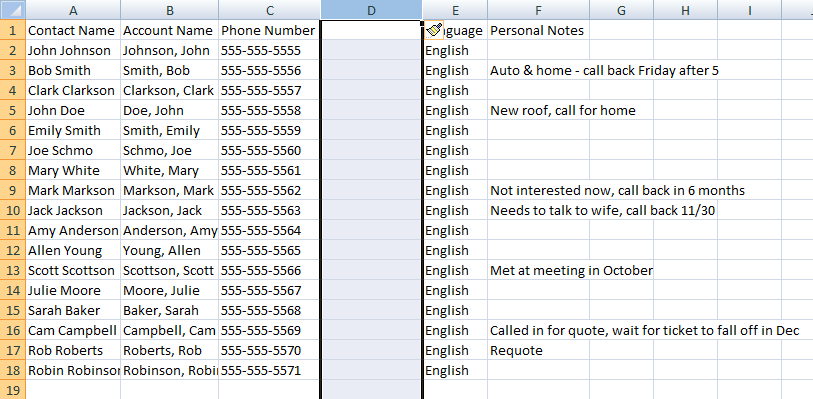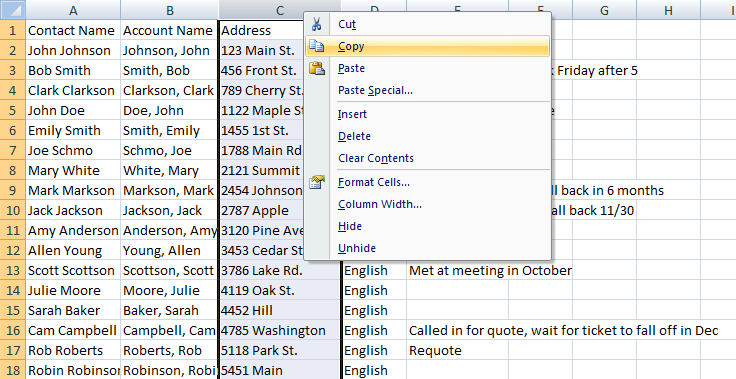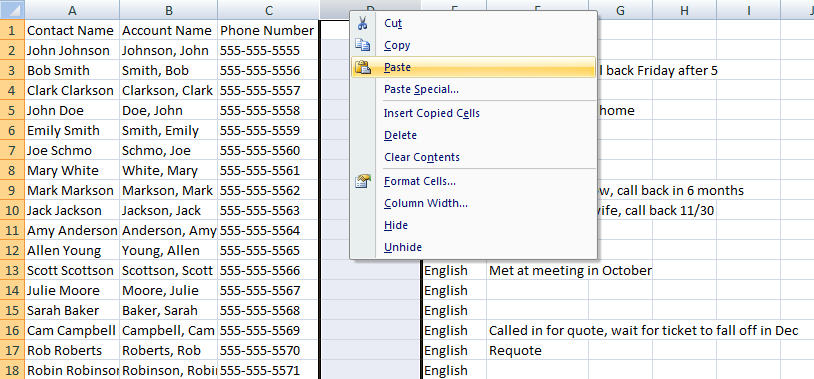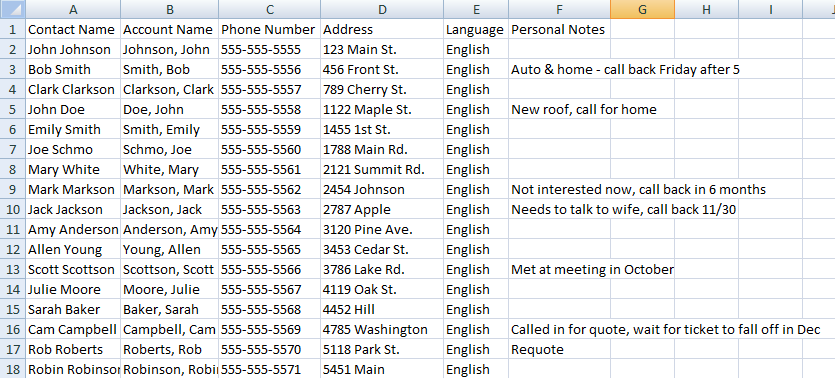Do you have two separate spreadsheets that need to be merged together before importing into Blitz Sales Follow-Up Software for lead tracking? A common example is a mailer spreadsheet with only addresses and a calling campaign spreadsheet with only phone numbers. Below are instructions on merging these together prior to importing them into Blitz, so that you are able to have all data in one place.
-
-
- Make sure the two spreadsheets have the same lead names and that the names are in the same order. The spreadsheets need to match up perfectly, so if you have a “John Doe” on line 154 in spreadsheet 1, John Doe needs to be on line 154 in spreadsheet 2.
- Choose one spreadsheet to be the “final” that will be imported into Blitz. This should be the spreadsheet that has the most complete information on it.
- In your “final” spreadsheet, create new column(s) to bring over the missing data from the other spreadsheet. To add a column, right click on the column header (“D” in this example), and click Insert. The example below is missing addresses, so I created an empty column to paste the addresses in from the other spreadsheet.
- In your other spreadsheet, highlight the column that you would like to add to your “final” spreadsheet. Right click and select copy. In the example below, I am copying the address to add it to the “final” spreadsheet.
-