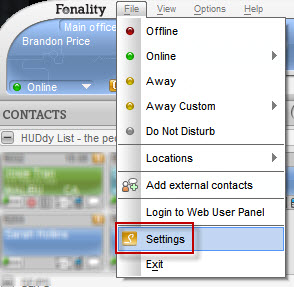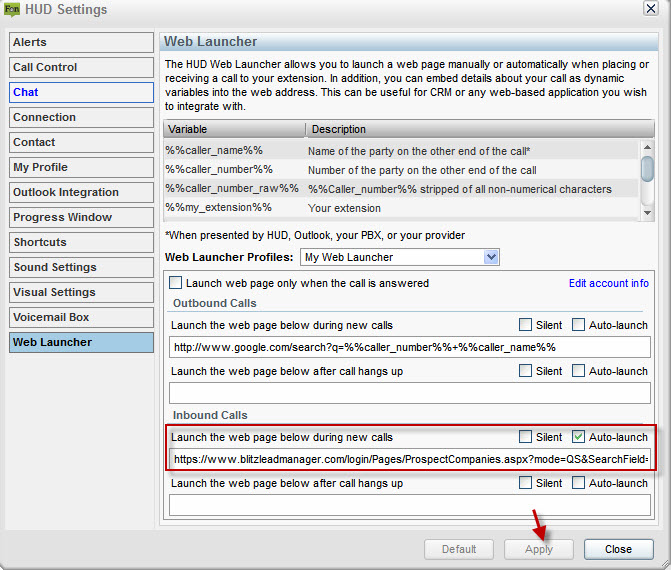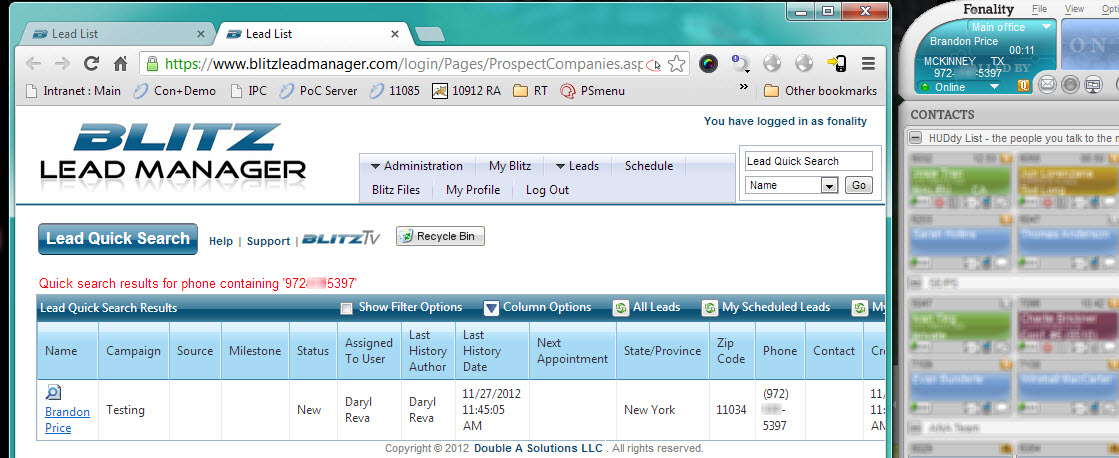By integrating Fonality and Blitz Sales Follow-Up Software, you are able to connect your phone line to your Blitz account. When picking up an incoming call, Blitz will automatically open the corresponding Lead Log on your computer. This enables you to immediately help the lead without any confusion or interruptions for simple lead tracking. Below are instructions for setting up this integration:
- Within Fonality’s HUD system, go to File > Settings > Web Launcher.
- Under the “Inbound Calls” section, check the box next to “Auto-launch”, and copy and paste the below URL in the textbox and apply/close.
https://www.blitzleadmanager.com/login/Pages/ProspectCompanies.aspx?mode=QS&SearchField=Phone&SearchText=%%caller_number_raw%%
- Any inbound calls will search Blitz for matching phone numbers. Any matching leads will automatically display on your screen (click image to view larger).
For questions or help setting up, contact Blitz support at (419)841-8800 or support@blitzleadmanager.com. For more information about Fonality, visit their site: http://www.fonality.com/