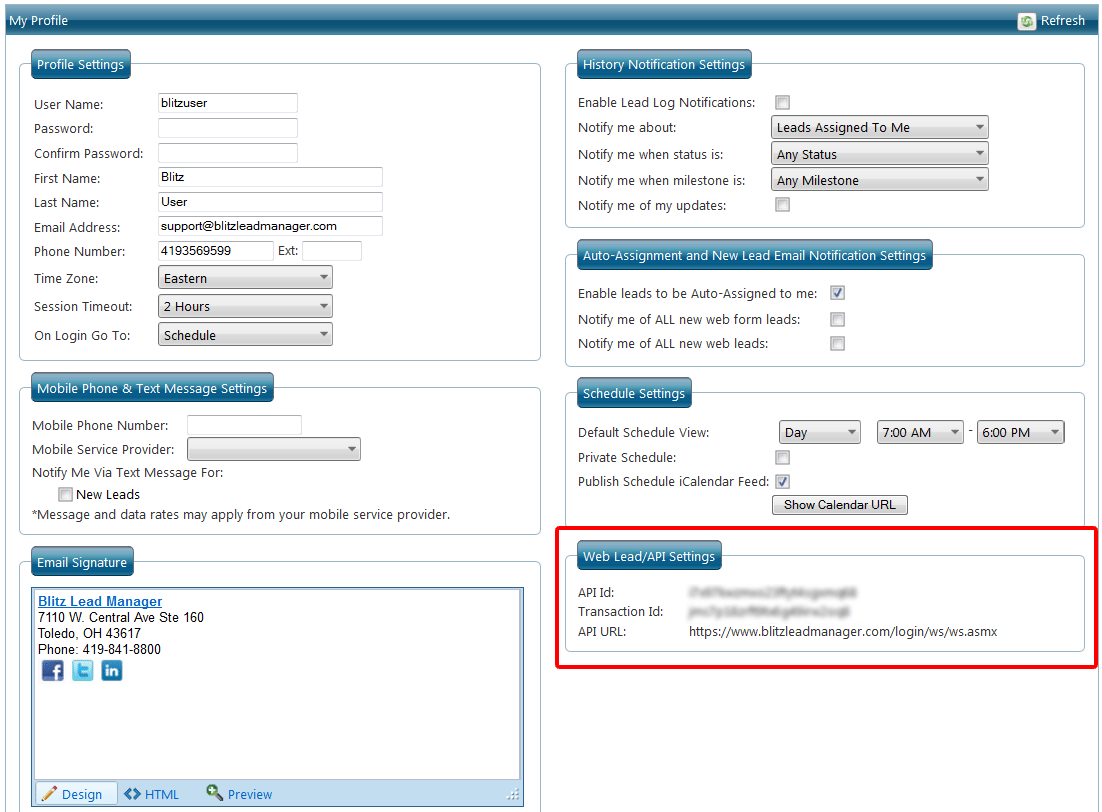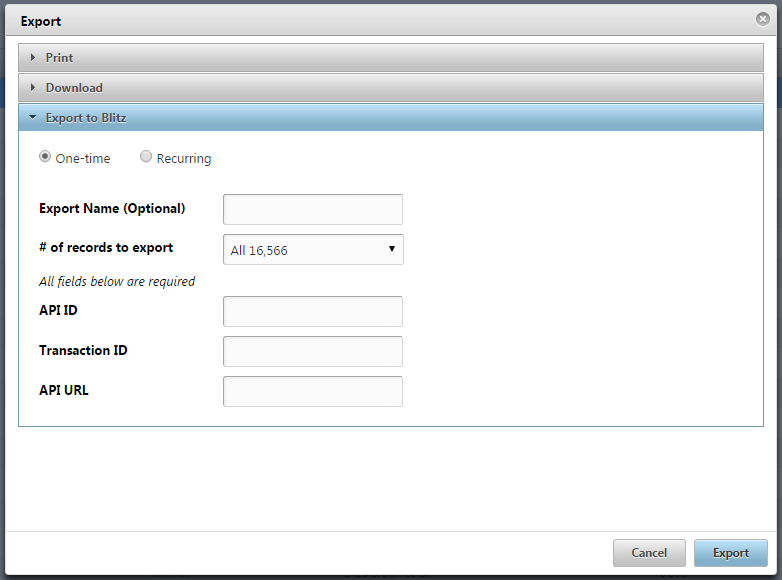By integrating Blitz with Sales Genie, you are able to bypass the step of exporting and importing, and transfer leads directly to Blitz. Below are steps on setting up and using the integration:
- In Blitz, visit the “My Profile” tab and locate the API information on the bottom right. You will need this information for step 2, so keep this page open in a separate tab or window.
- In Sales Genie, find the list that you would like to transfer to Blitz and click Export. On this screen, choose the “Export to Blitz” tab. You will need to enter your API information from step 1 here, as well as the number of records to export.
- In Blitz, click the “Blitz Files” tab, find the Sales Genie Import file (this will be on the top of the list), and click the “Import File” icon (grey box with a green arrow). This will take you to the import screen, where you can finish importing the file (click here for a tutorial on importing a file to Blitz).