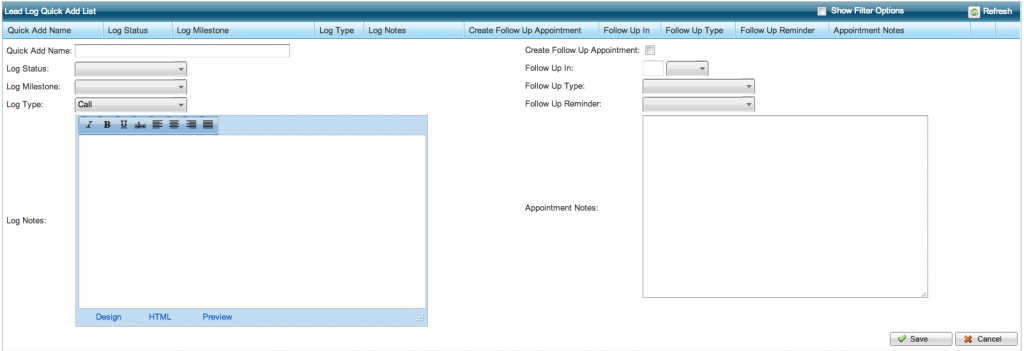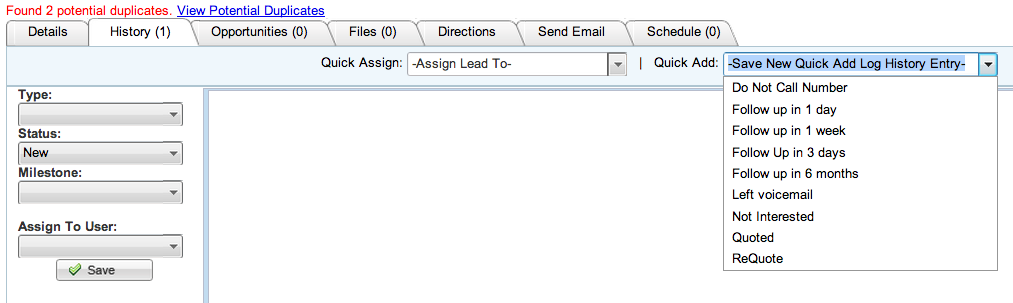Blitz’s web based software platform offers a simple way to add notes, disposition, and schedule follow ups with leads in one click: the Quick Add.
Quick Adds can be created and customized to get you through leads in half the time. By setting up Quick Adds unique to your business, your staff is able to spend more time selling and less time with time consuming updates. Common situations, such as leaving a voicemail, following up with a lead in a week, or a bad phone number can be taken care of immediately so that users can quickly move on to the next contact.
Quick adds always add a history note to a lead, and also can update the status and milestone, and/or add a follow up appointment.
Setting up Quick Adds
- Go to Administration > Lead Log Quick Adds.
- To edit an existing Quick Add, click the edit pencil
. To create a new Quick Add, click the
Add New Record button.
- Within the Quick Add edit dialogue, there are two columns:
(a) To the left, the history note is pre-written. A status and milestone are optional: if either are not chosen, the status and/or milestone will not be updated when the Quick Add is used.
(b) To the right, an option appointment can be added. If the “Create Follow Up Appointment” box is not checked, an appointment will not be added when used. The follow up reminder is also optional.