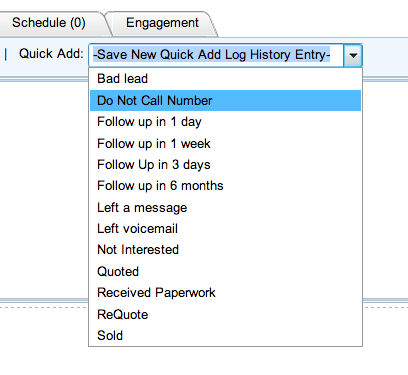Scrubbing your contacts is a necessary task to keep your database clean and comply with company and industry regulations. Blitz’s web based software allows users to export any lead information in order to be scrubbed and updated. Below are step-by-step instructions to do this:
- Choose the leads you would like to scrub by going to Leads > Lead List and selecting a campaign (or all campaigns).
- Choose the columns you would like to export by clicking “Column Options” in the dark blue bar, and clicking the check boxes next to the required data for your scrubbing tool.
- Click the Excel icon on in the dark blue bar to export the displayed columns.
- Run the exported file through your scrubbing tool.
- Leads that come back as “Do Not Call” need to be updated in Blitz accordingly. If you are scrubbing your leads regularly, there are generally only a few new leads to be updated each time. Use the Lead Quick Search to find each lead, and either:
(a) Update the status to “Do Not Call” (a simple way is to use a Quick Add), or
(b) Click the recycle bin button on the lead list to delete the lead.