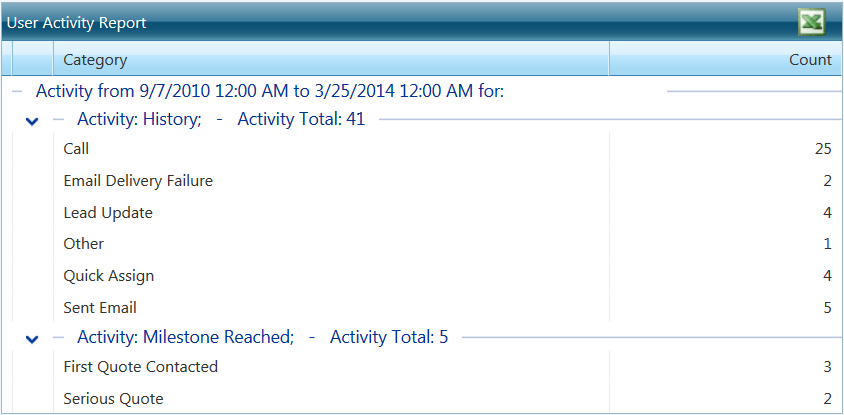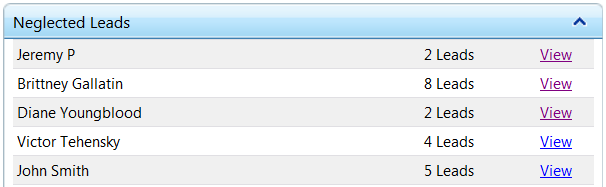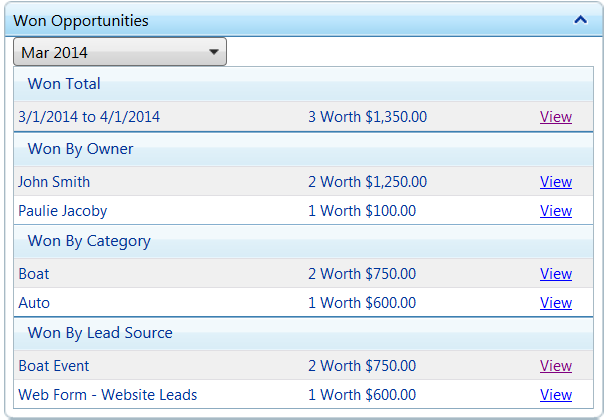Just like any other system or office procedure, Blitz Lead Manager is only as good as the users make it. Sure, maybe you have loaded in a ton of leads or trained your staff to do so, but are you utilizing the reports and features to ensure your staff is making the most of your leads? A weekly login to run a couple reports from your sales software can make a colossal difference. Below are a few ways to easily track staff activity in Blitz:
Tracking goals & call volume
The user activity report is the easiest way to see what a user has done in a given time period. You can track number of activities (calls, emails sent, meetings, etc.), as well as milestones (number of leads contacted, quoted, sold, etc.) Since both values can be completely customized, admins can track exactly what they need. This report is great to track goals for telemarketers or sales reps. To run the report, click Administration > Reporting, and select the User Activity Report.
Related: Customize lead log types, customize milestones
Make sure staff isn’t falling behind
Blitz Lead Manager’s neglected leads feature allows both admins and users to easily see any missed leads. Any time an appointment is scheduled, a history note must be added after the appointment to show that it has been completed. If a note hasn’t been added, the lead will become “neglected.” The easiest way to see if any neglected leads are out there is from the My Blitz page:
Related: Neglected leads
Reporting on quotes & sales
Sales and pipeline goals can be tracked in Blitz by using the Opportunities feature within each lead log. Opportunities marked “pending” are considered to be a quote/proposal, and “won” opportunities will be shown under the sales report. A simple way to oversee opportunities broken down by staff is by viewing the My Blitz page, under the “By Owner” section. There are separate boxes for Pending, Won, and Lost Opportunities. Click “view” next to each section to pull a list that can be exported.
Related: How to add a sales opportunity