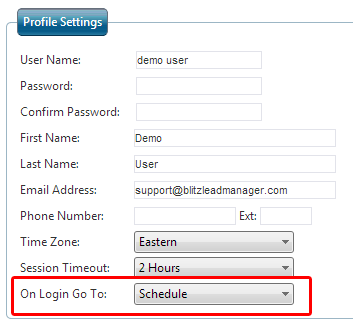Most sales teams have multiple positions that aid in each step of the process. Marketing assistants, telemarketers, sales reps, customer service reps, the list goes on. With Blitz’s sales software, each user is able to customize their homepage to fit their particular duties. Being able to personalize this makes it easier for users to stay on task and find what they are looking for.
To choose a homepage, click on the “My Profile” tab and select an option under the “On Login Go To” dropdown.
Which option works best for you?
My Blitz Page
This is the default landing page for all Blitz users. The My Blitz page gives a breakdown of all prospects by different criteria, and allows for quick access to leads in each category. View leads categorized by status, source, milestone, and more. This page is best for Administrators who are not working leads, so that they can have an overall view of where the sales team is at with prospects from all sources. The My Blitz page is also great for users who are working existing lists; for example, if they would like to access all assigned leads still marked “new” this would be the simplest way to find that group of leads.
Schedule
The schedule page is the best option for users who are working leads that come into the system individually. Examples include referrals, purchased web leads, website leads, or call-ins. It is recommended that every potential lead has a scheduled follow up, therefore landing on the schedule page allows users to see the day ahead and stay on task with follow up calls.
Lead List
The lead list allows users to open an entire campaign, view and filter leads, and add leads individually. Businesses using auto-dialers can also create dialing campaigns from this page. Generally users will choose this as a landing page if they are working old leads, in charge or data entry, or loading up dialing campaigns.
Neglected Leads
Neglected leads occur when a user misses a scheduled appointment in Blitz. Usually this is chosen as a temporary landing page while users are behind on their calls or tasks, then can be switched to something else once they are caught up.