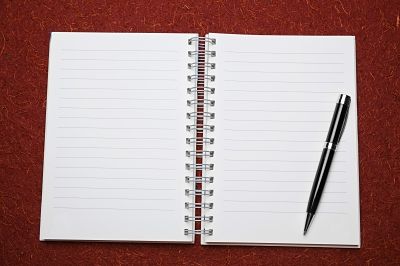Creating an email signature is an easy way to enhance the impression you make on leads in your campaign. Any email signature that you create can automatically be added to a new or existing email template as a lead substitution. Substitutions in email templates are information that Blitz will fill in once you’ve scheduled the email to be sent. There are lead substitutions for a lead’s first name, last name, address, and more. Automatically including your contact information at the bottom of emails from Blitz Lead Manager makes it easier for leads to get in touch and also saves you time in typing out a new signature every time.
To create an email signature in Blitz sales software, go to My Profile. In My Profile, there’s a section where you can create your personal email signature. Write in your name, title, and any other contact information in the designated space, and choose the font that most appeals to you. Email signatures can also be customized with a logo, link, or image. Simply view the signature in HTML and edit it from there.
For information on how to add an email signature to an email template, click here.