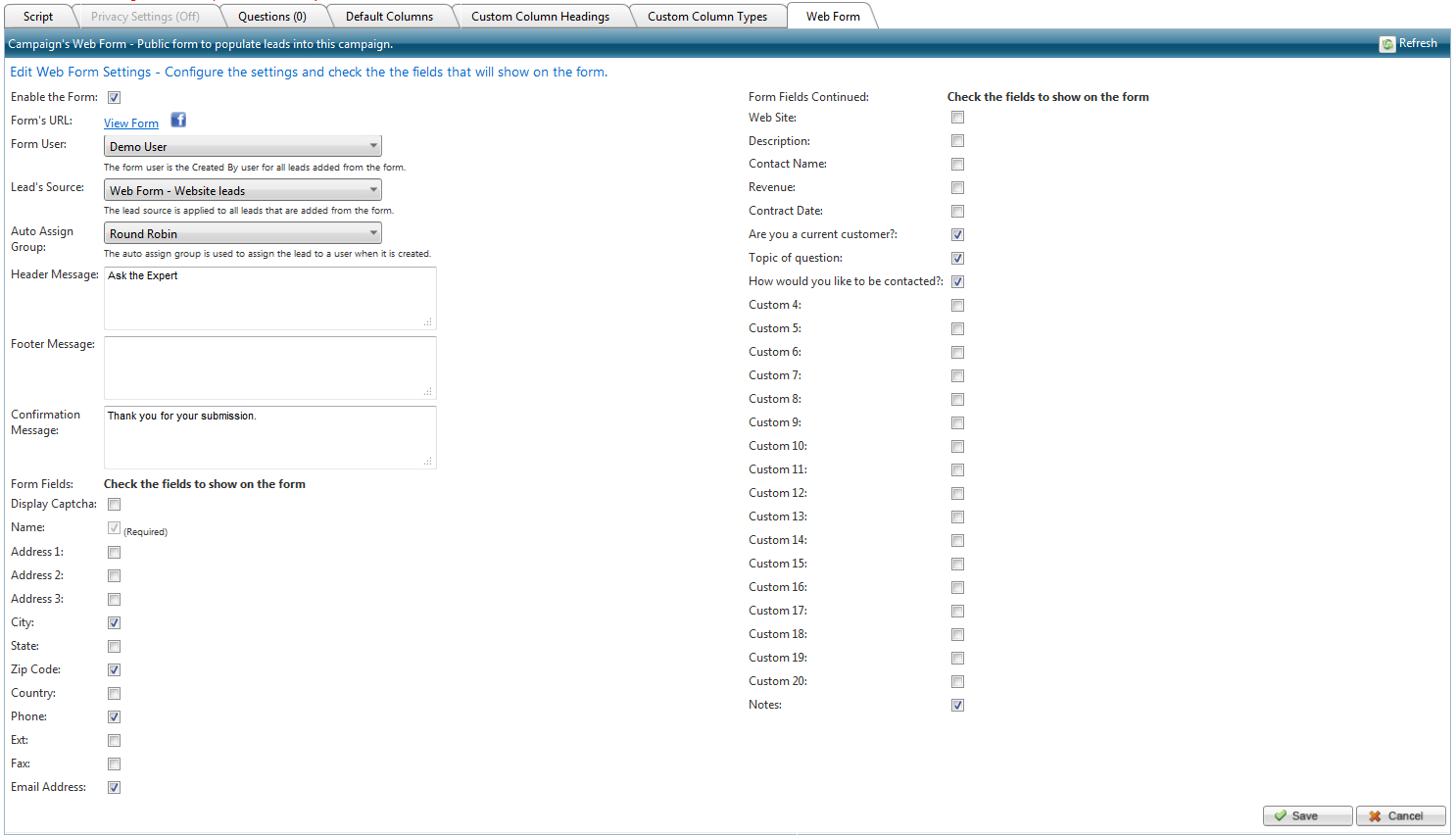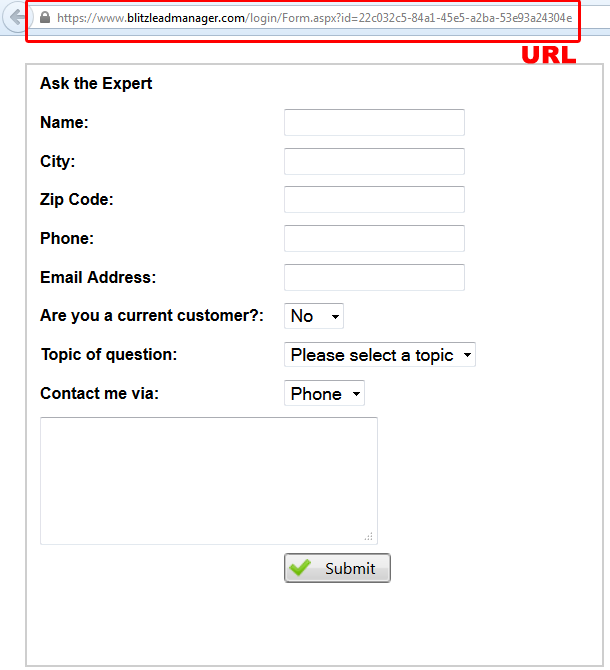Driving traffic to your website is one thing, but getting people to actually contact you is completely different game. By creating different options that gear towards different types of people, you have a higher chance to be contacted. For example, some visitors already know what they are looking for, and might simply call the number listed on your site. That’s easy. Some visitors might simply want a quote or more information. Other might just be browsing – and those are the tough ones to lock down. Having resources available for download in exchange for contact information allows for lead nurturing until they are ready to buy. Another simple idea is to create an “Ask the Expert” form on your site that allows visitors to ask questions, also generating new contacts.
Complete the following steps to create a custom form on your site using Blitz Lead Manager:
Create the form
- Go to Administration > Manage Campaigns and click +Add New Record to create a new campaign. All form submissions will be automatically sent to this campaign.
- Click the Campaign Settings icon
next to the new campaign.
- Select the “Web Form” tab and click +Create Web Form.
Click below image to view larger:
- Complete the available options in the Web Form Settings box. The form fields that are checked will be the fields available on the form.
- Select the “Notes” field to create a text box for the visitor’s questions.
- Custom Fields can be renamed in the “Custom Column Headings” tab within the same Campaign Settings box.
- Dropdown or date fields can be created in the “Default Columns” tab.
- Auto Assign Groups can be configured in Administration > Auto Assign Groups. This option will automatically assign the leads to a user when the lead drops in, and they will be notified via email.
- Click “View Form” to preview the form before using it.
Embed the form on your website
- Click “View Form” and make sure everything is correct. The URL in your browser is what you will need to copy for the next step.
- In the html of your website, add the below tag where you would like to see the form (make sure to not delete the quotation marks). Replace the URL in red with the URL of your form (see step 1). You can also change the width and height by changing the blue values below.
<iframe src=”https://www.blitzleadmanager.com/login/Form.aspx?id=” style=”width:400px; height:420px;”></iframe>