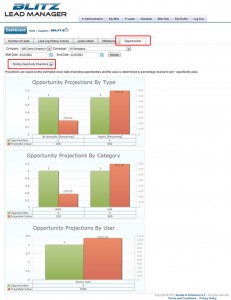A sales projection is an estimation of your potential sales for a specific timeframe. Blitz Sales Follow-Up Software provides projections organized by type (monthly, quarterly, bi-annually, yearly), category (product or service), and by user. To attain projections, you must be using the opportunities feature to record prospective sales opportunities as they arise.
- Adding Sales Opportunities
When the potential customer is contacted and quoted, record this information in the opportunities tab within the Lead Log. Click on Add New Record, and fill in the available fields. Be sure to correctly add the amount into the value field, choose an estimated close date and percentage chance to win; these three fields are what will measure the projections. - Viewing projections
Sales projections can be accessed on the Dashboard in the Administration tab. Click on the opportunities tab, choose a start and end date, and select Pending Opportunity Projections in the dropdown below the date fields. The projected values are organized into three bar graphs: by type category, and by user, and are based on the percentage chance to win that was selected when the opportunity was added. The timeframe that is shown is based on the estimated close dates chosen.