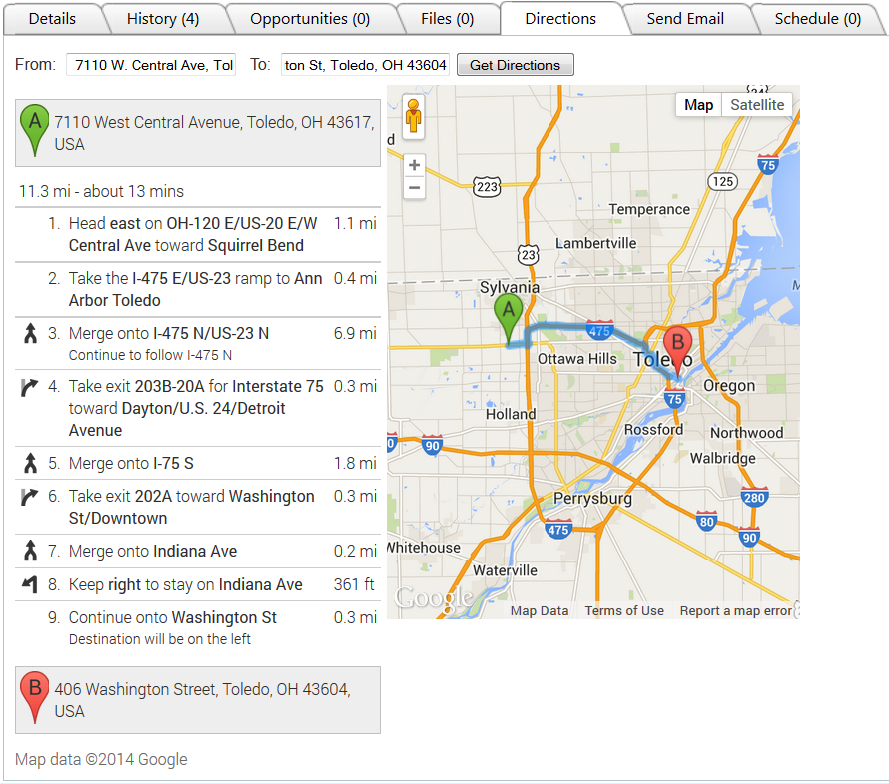Sick of wasting time trying to find clients on the road? Blitz Lead Manager offers a map and driving directions feature so users can easily get where they need to be. Since Blitz is web based software, this information can be accessed anywhere with internet connection, or could be easily printed out at the office before heading out. Follow the simple steps below to find a map and directions in Blitz:
- Make sure that your leads have addresses. This may sound obvious, but Blitz cannot calculate directions without it. If you are importing a list, be sure to drag over the correct data to the address field to ensure accurate directions.
- Make sure your company address is correct. Go to Administration > My Company and be sure the address listed is updated and correct.
- Within the Lead Log, click the “Directions” tab. This will automatically launch a Google map with directions. To print, click the Print icon at the top of the Lead Log. You can also change the “From” and “To” fields if you or the prospect are temporarily in a different location.