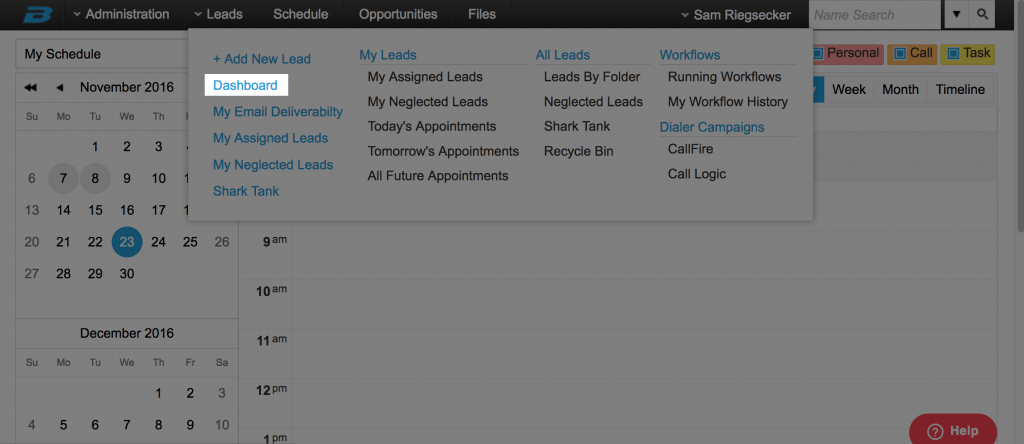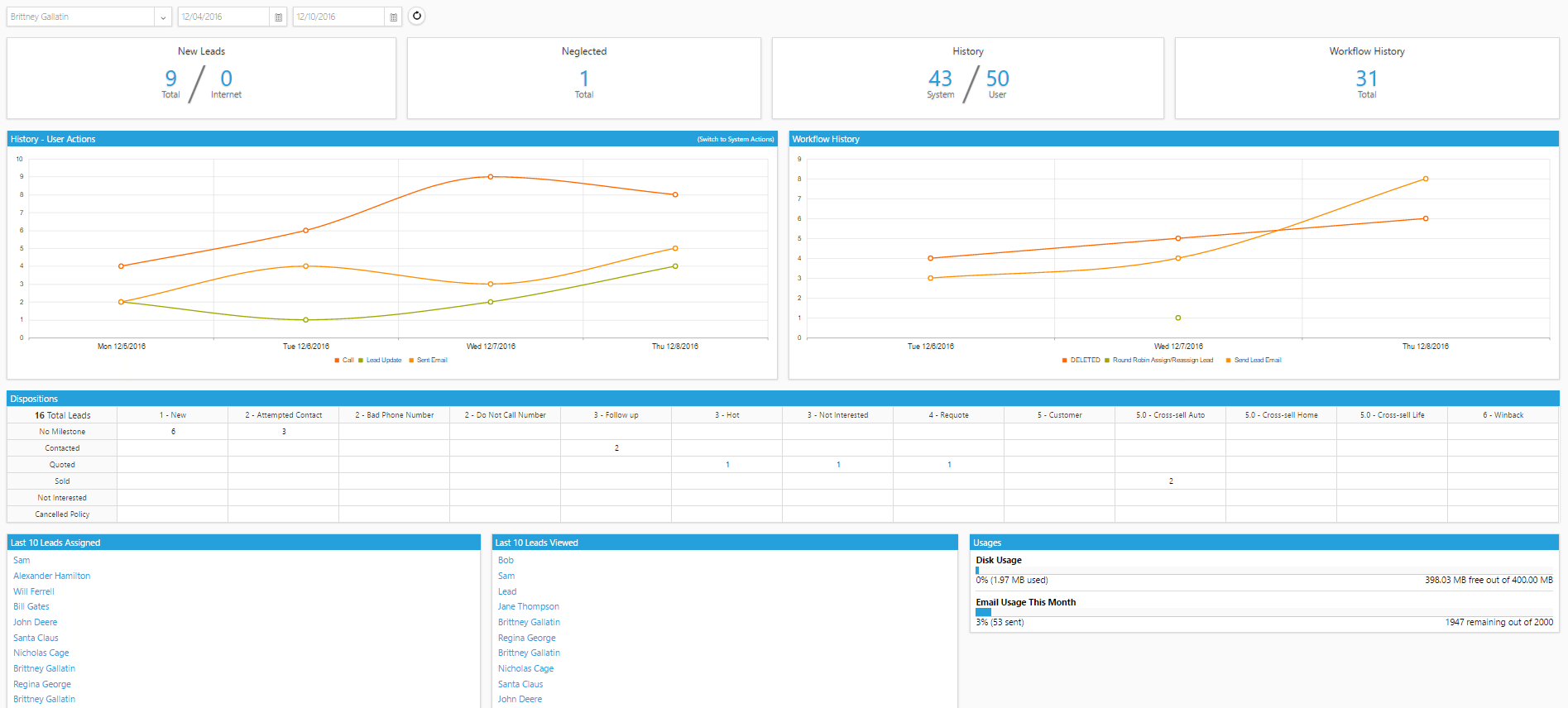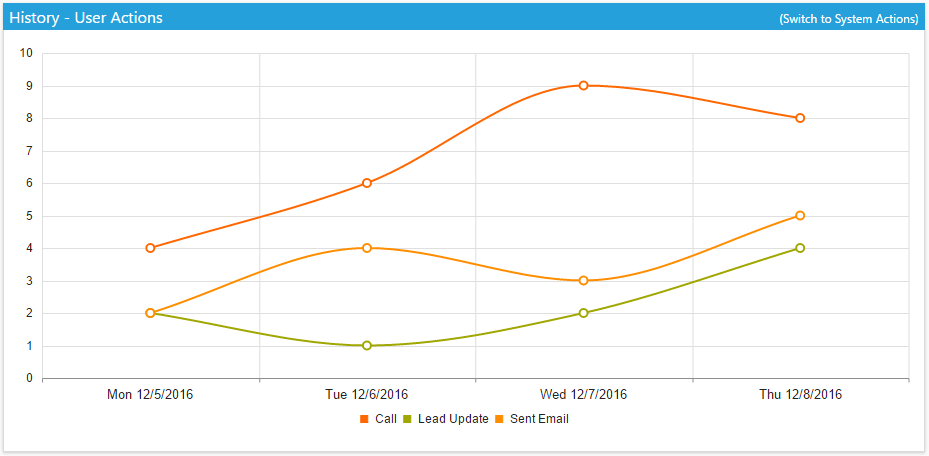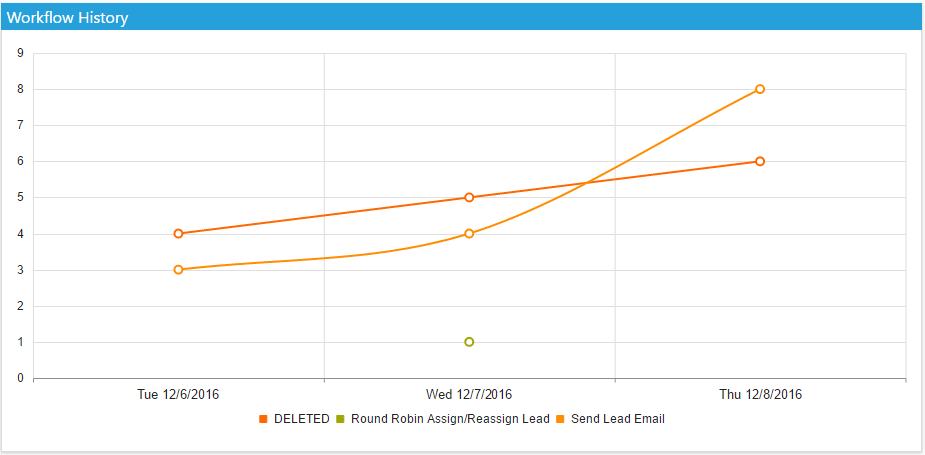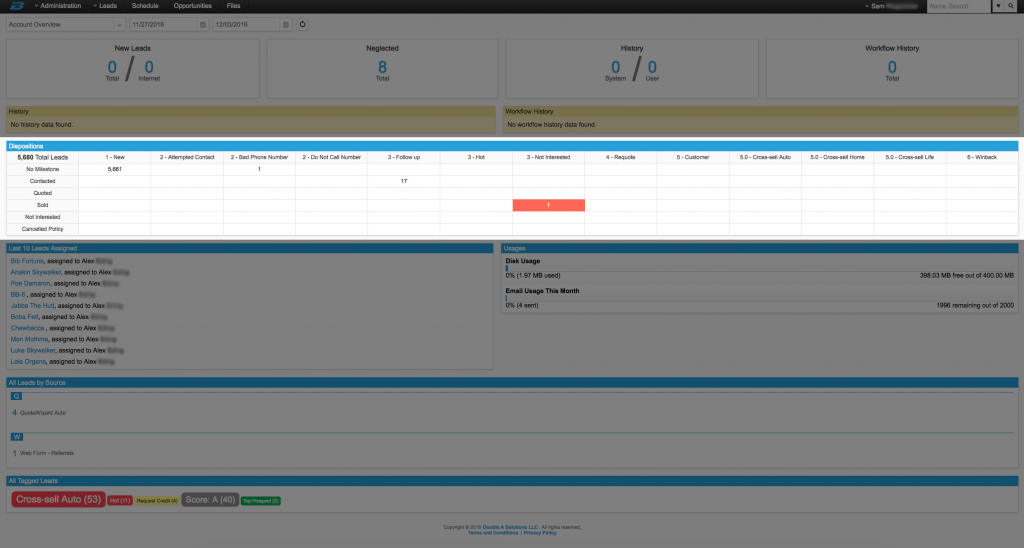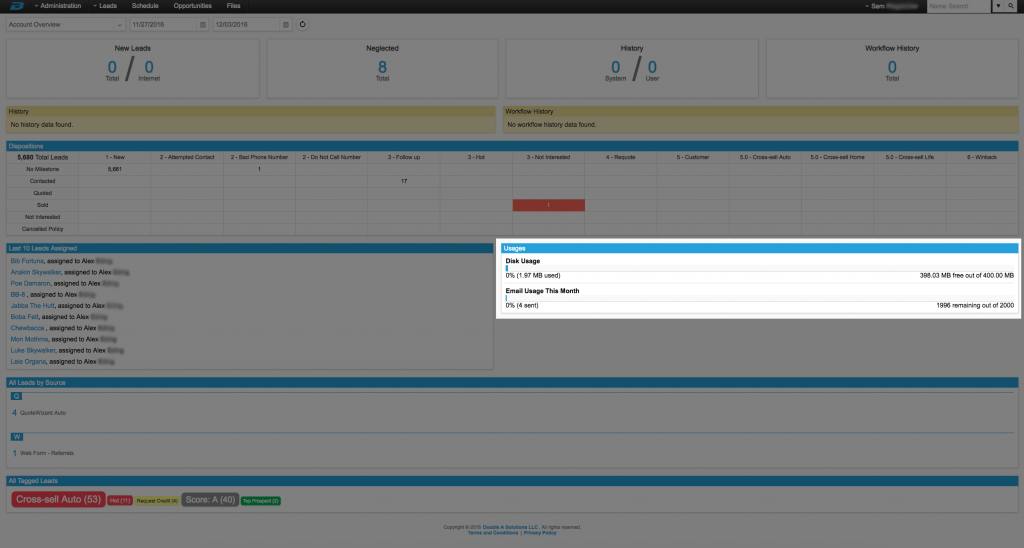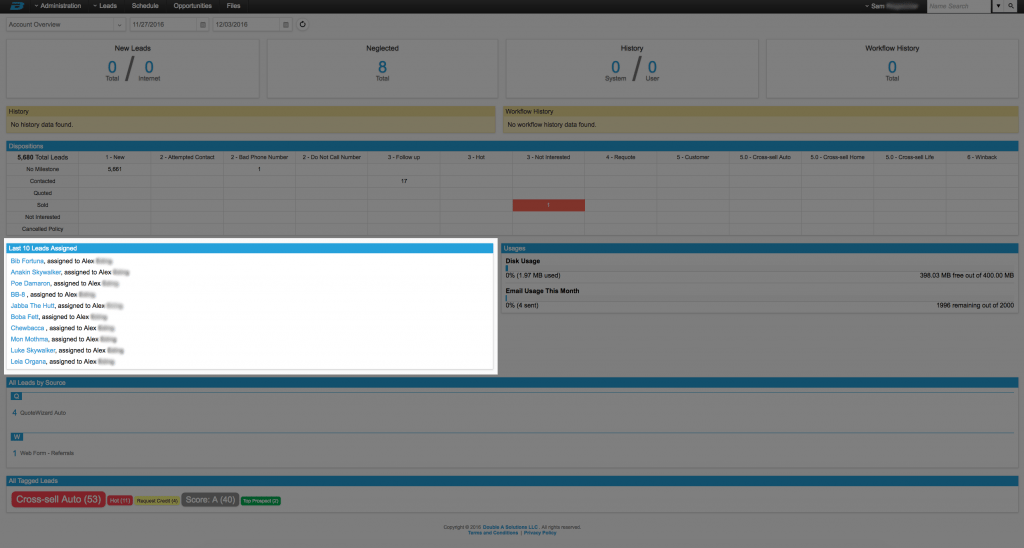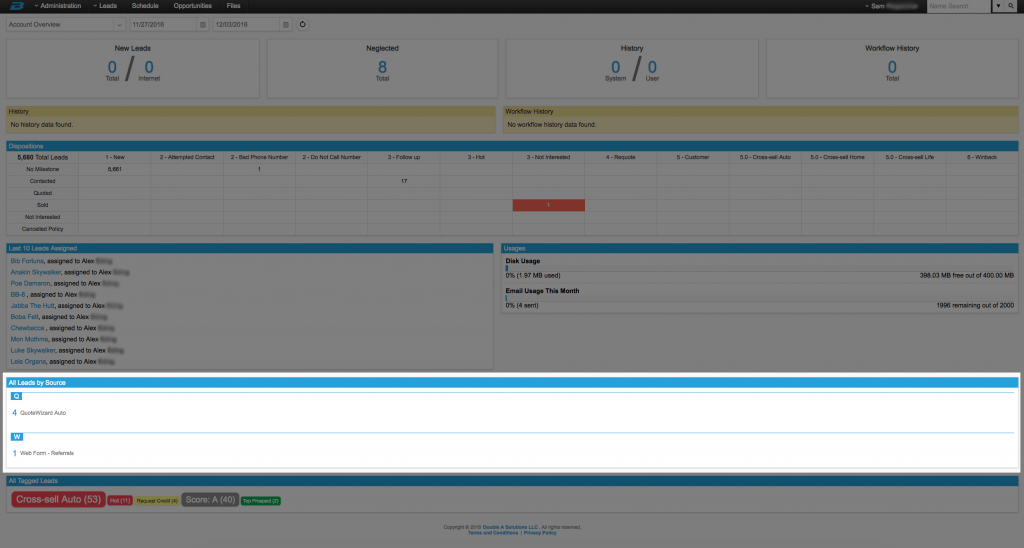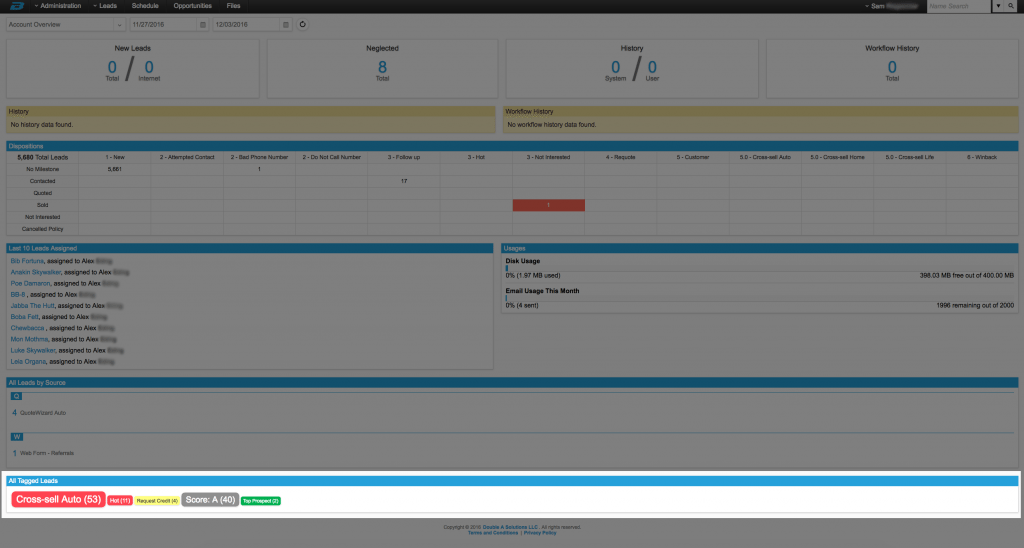Lead Dashboard – The Dashboard is a new feature included with Blitz’s user interface update. It is a one page summary of user activity, lead totals, Workflow history, and easy to use links to locate certain groups of contacts within your account. The Dashboard was created to replace the My Blitz page with a more visual overview of your account. You can locate the Dashboard in both the Administration and Leads tab.
The information displayed on the Dashboard differs for admins and users. An admin has an additional dropdown available, allowing them to view the dashboard for the whole account, or for a given user in the account. This enables them to easily track staff activity, and where they are with their leads all on one page. Users will use the Dashboard to track their own activity, and find leads that need to be worked.
At the top of the Dashboard, you’ll find boxes that display totals for new leads, neglected leads, user history, and workflow history. The boxes can be clicked, bringing up a list of leads that are in that section.
User Actions
The user action box is a visual on the activities a user has done in the selected timeframe. When a user adds a history note, they select an action (call, email, etc.). These actions are totaled, and displayed on the chart as shown below.
Workflow History
The Workflow History section tallies up the actions Workflow has done (number of sent emails, appointments created, etc.).
Dispositions
The Dispositions section provides a more in-depth view of leads’ current Milestones and Statuses. Previously, on the My Blitz page, the total number of leads at each Milestone or Status were displayed separately. Now by viewing the new dispositions chart, you are able to see the combinations of Milestones and Statuses. For example, instead of just seeing that 20 people were quoted, you can see out of those 20 how many are hot leads, requotes, etc. This paints a more accurate picture of where your leads are at in the sales process.
Each Milestone, Status, and combination on the graph can be clicked to open a list of those particular leads.
Any combination that is marked red is an invalid combination (for example a “Sold” Milestone, and “New” Status). You can control your valid combinations in Administration > Dispositions.
Usage
Previously located on the My Blitz page, you are now able to find your email and data usage on your Dashboard.
Last 10 Leads
The Last 10 Leads section shows the last 10 leads that you viewed.
Leads by Source
The Leads by Source section displays the total number of leads at each source. You can click on any Source to open a list of leads that have that Source.
Tagged Leads
The Tagged Leads section displays the total number of leads that have each tag. The more leads that are tagged, the larger the tag appears on this page. To open a list of leads with a given tag, simply click on the tag.
Still interested in learning more about the new Dashboard feature? Click Here