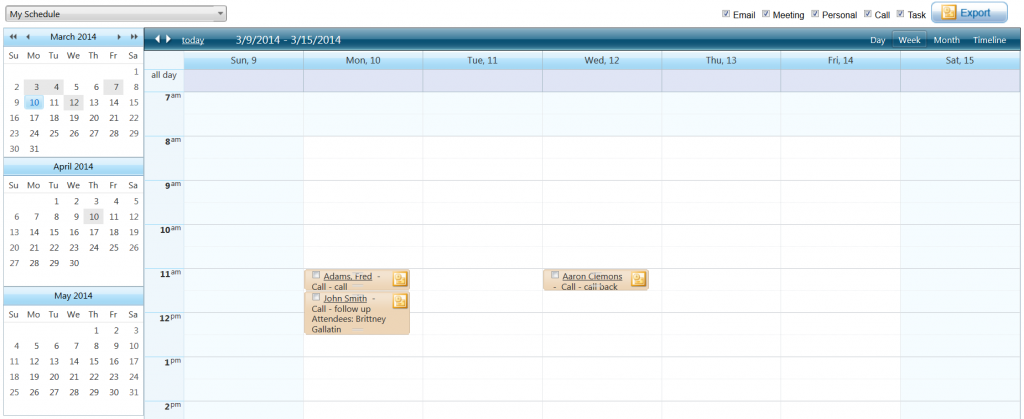Blitz Lead Manager’s web based software allows users to customize how the calendar is displayed. Since each user handles their day differently, it makes sense to adjust these settings to fit how they prioritize and complete tasks.
Clicking the “Schedule” tab on the menu bar will take users to the Blitz calendar. On this page, users are able to:
- View any other user’s schedule. By clicking the “My Schedule” dropdown box, users can select anyone’s calendar. This is helpful for telemarketers or administrators to check availability before adding a call or task to a sales rep’s schedule.
- Change the date range. In the dark blue bar above the calendar, there are options for Day, Week, Month, and Timeline. Reps that have many calls and tasks generally keep the view on “Day,” but will check “Week” or “Month” to quickly check availability. Viewing the calendar on “Week” makes it simple to click and drag tasks to a later date when falling behind or out of the office.
- View only certain types of appointments. Above the calendar on the right, there are options to show Email, Meeting, Personal, Call, and Task appointments. These are all checked by default, but removing a check will hide that type of appointment. This allows users to prioritize when they have a busy day, or helps telemarketers more easily check availability for important meetings.
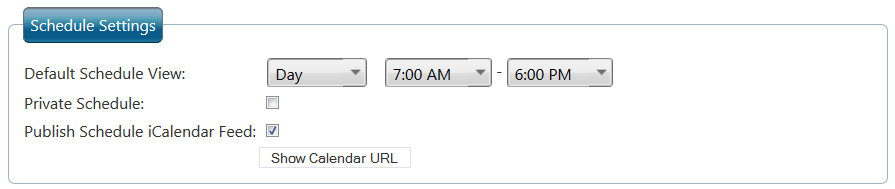
Users are also able to set default settings for the calendar view, so they do not need to readjust each time. In the My Profile tab, in the “Schedule Settings” box, users can:
- Set the Default Schedule View. Users can choose between Day, Week, Month, or Timeline as the default date range.
- Choose office hours. This allows user to select the hours they are in the office, so that only those hours are displayed on the calendar.
- Make their schedule private. This is a check box that prohibits other users from seeing their schedule.
Users should keep in mind that the best way to use Blitz is to always have a scheduled follow up on each potential prospect. This makes it simpler to access their daily to-do list, and if an appointment is missed the lead will be marked neglected. Users can also choose to set up email reminders prior to scheduled appointments, which will be sent even if they are not logged into the system. Taking advantage of Blitz’s scheduler prevents leads from falling through the cracks, and keeps staff on track to close a higher percentage of sales.