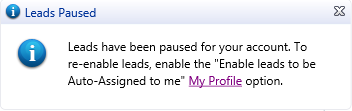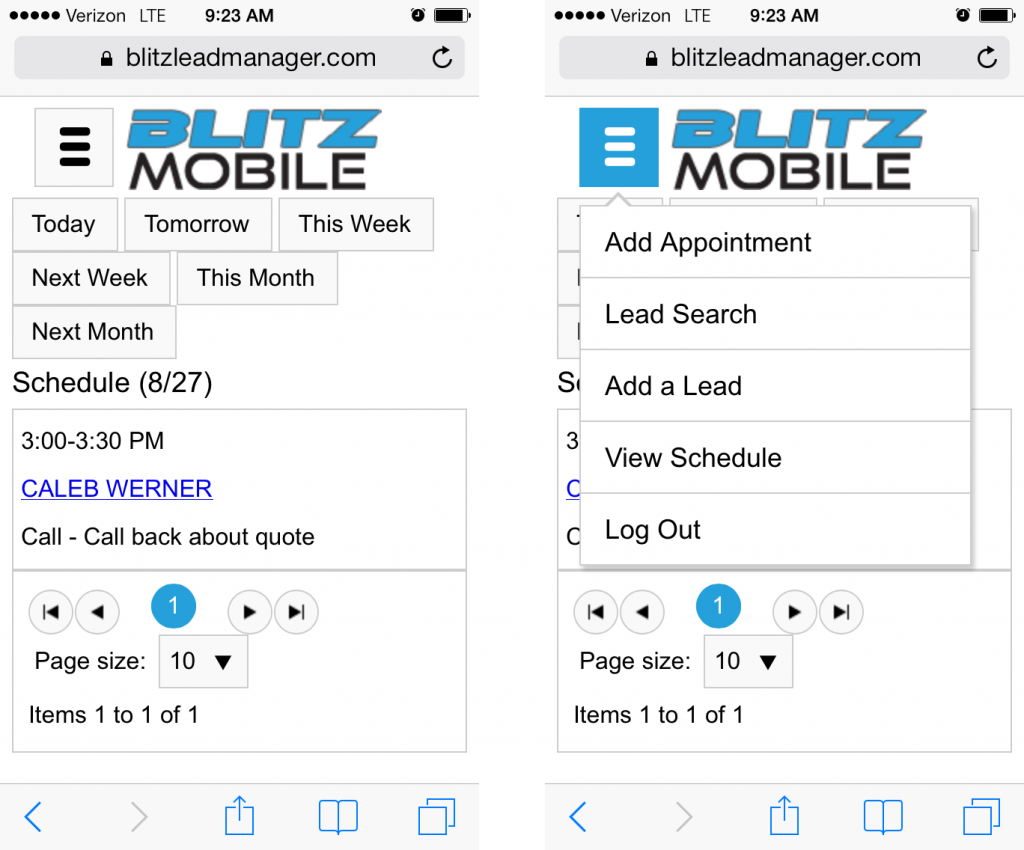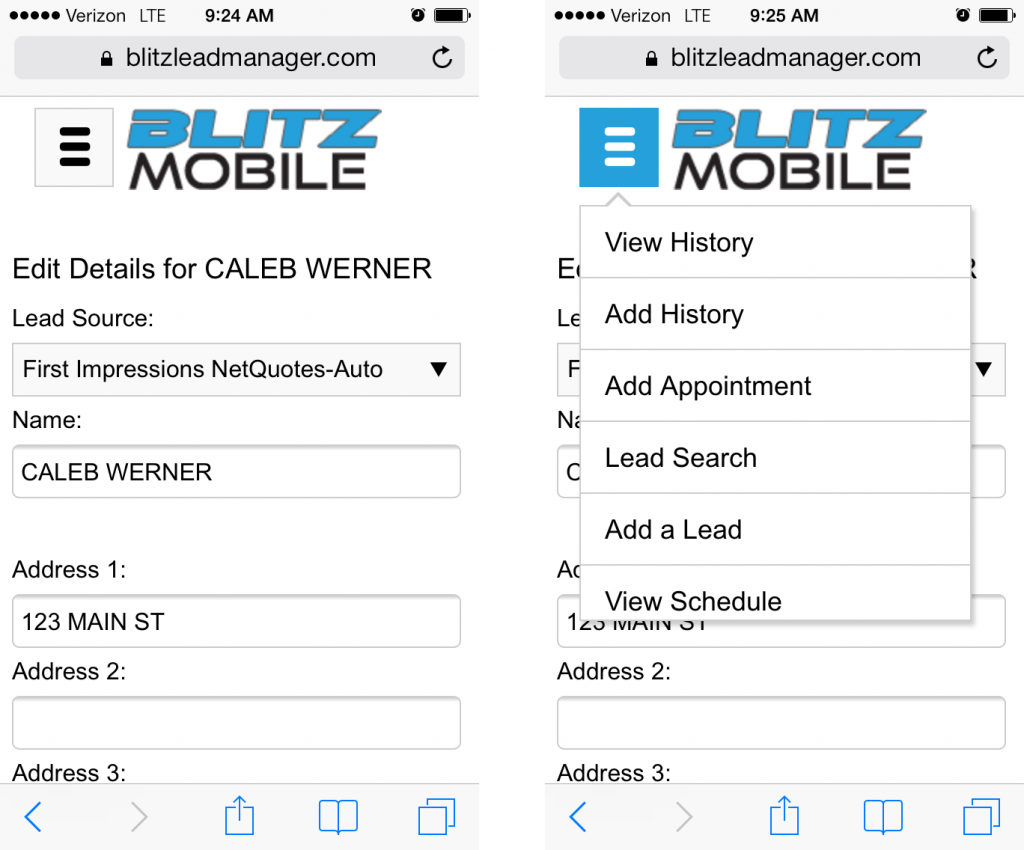Auto Assign Group Enhancement
Users are now able to disable leads from being auto-assigned to them. This feature allows users to stop receiving leads while out of the office, at lunch, or anytime they are not able to work new inbound leads.
- Turn auto-assign groups on or off within the My Profile Screen:
- When disabled, a pop-up reminder will appear on the bottom right of every screen to prevent users from forgetting they are not receiving leads.
Blitz Mobile
Blitz Mobile has been enhanced with a more user friendly layout and menu. Click here for instructions to add Blitz Mobile to your android, or click here for iPhone instructions.
- Easily find leads on your schedule, search for a lead, or add a new lead directly from your mobile phone. Click the menu icon on the top left to switch to another screen, or click the lead’s name to open their information.
- While viewing a lead, your menu options will change. This allows you to easily make changes to a particular lead.