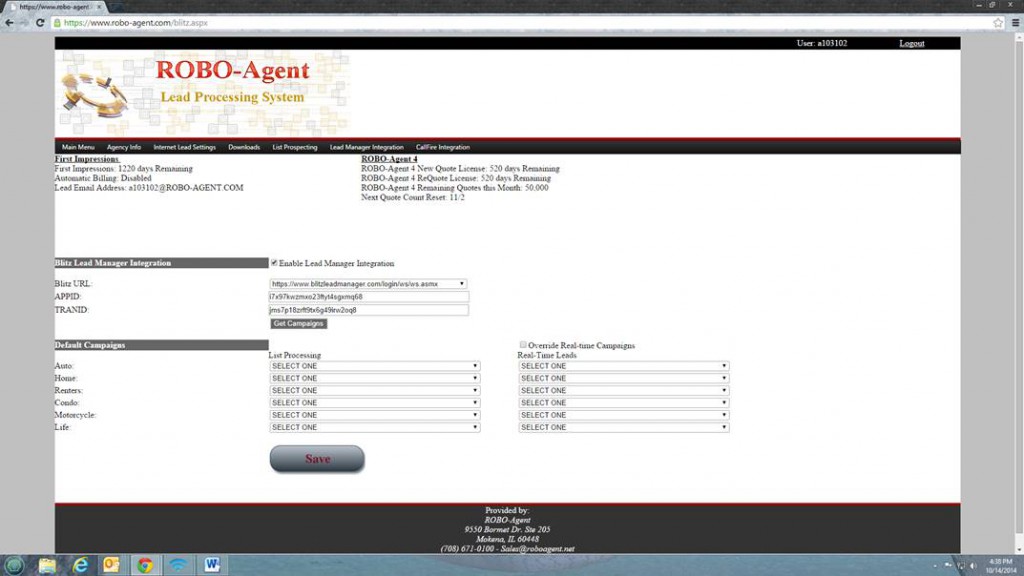Blitz Lead Manager’s integration with Robo-Agent‘s Robo4 product enables quoted lists to drop into Blitz automatically. Once Robo4 processes the list, it pushes the leads to the appropriate campaign in Blitz with the quotes attached. Once the leads are added to Blitz, they can be assigned and dropped into a marketing automation process to ensure they are quickly and efficiently followed up with.
How to set up the Robo4 Integration:
- In Blitz, go to Administration > Manage Campaigns and create a campaign for each type of lead you will be quoting (Auto, Home, etc.). To create a campaign, click the +Add New Record button and choose an appropriate name (“Robo Auto,” “Robo Home,” etc.) Click Save.
- Go to the My Profile screen (the original administrator must do this) and find the “Web Lead/API Settings” box. You will need the API and Transaction Id for the next step.
- Log into your Robo4 account and go to Lead Manager Integration > Blitz Lead Manager. In the “Blitz Lead Manager Integration” section, paste the API and Transaction Ids into the appropriate fields. Click “Get Campaigns.”
- In the “Default Campaigns” section, select the appropriate campaigns you created in step 1 for each lead type. Click Save. Any future lists from Robo-Agent will now drop automatically into Blitz Lead Manager.