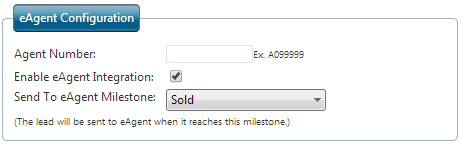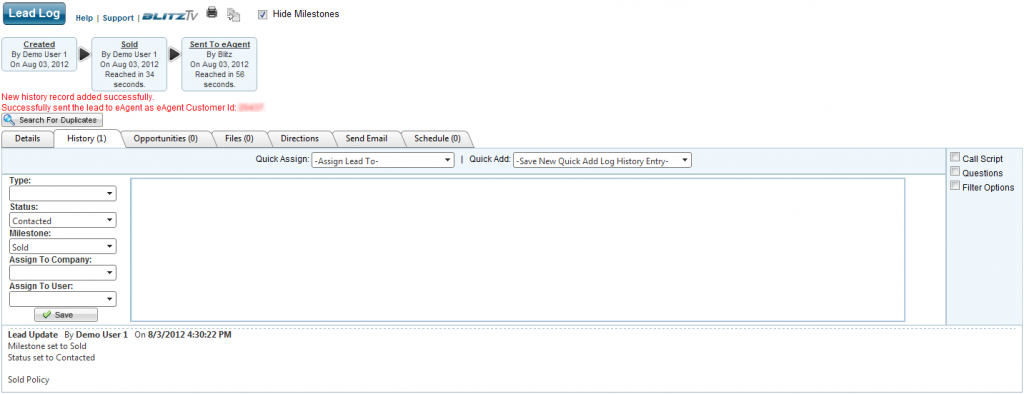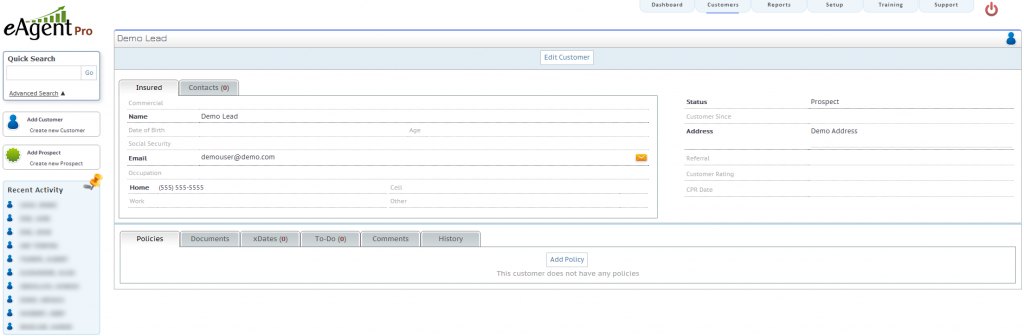eAgent Integration
Blitz Sales Follow-Up Software now has an integration with eAgent Agency Management System. A lead can now be automatically sent over to eAgent when they reach a certain milestone within Blitz (in most cases will be “Sold”). Below are instructions on setting up this integration:
- Configure eAgent within Blitz. Go to Administration > My Company and fill out the available fields within the “eAgent Configuration” box. Be sure to click the “Enable eAgent Integration” check box and select a milestone.
- Once leads hit that milestone, they will automatically be sent to eAgent. You can view this progress by going to the Lead Log and checking “Show Milestones” at the top.
- If you have leads in Blitz that were already at that milestone prior to this integration, you will need to add another history note to those leads to send them over to eAgent.
My Company Enhancement
As well as the eAgent integration, the My Company page has been given a face lift to better organize your settings. Duplicate checking and Robo-Agent/First Impressions settings have been given their own box within My Company.
My Blitz Enhancement
Three new boxes have been added to the My Blitz homepage for both users and Administrators.
- My Leads By Status
- My Leads By Milestone
- My Leads By Source
For questions about these enhancements, contact Blitz support at (419)841-8800 or support@blitzleadmanager.com