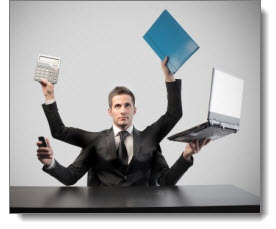Every company, and every user, utilizes Blitz sales software differently. Depending on the types of leads a user is focusing on, they will find their leads in different places and take advantage of different features to accomplish their goals.
Manually added and internet leads
Leads that are added individually are easy to find, but also easy to lose track of quickly. Since these types of leads are being added to blitz sporadically, a user will be working with leads at every stage in the sales process at the same time. Some will be new, some will be close to buying, some you will be recontacting, etc.
Working these leads: Work from the Schedule tab. When a new web lead drops in, an appointment is automatically added. After a contact attempt has made, always remember to schedule a future follow up. This way, all new leads and follow up calls will be located on one page in Blitz – the schedule.
New lists
This category consists of newly imported lists. These could be purchased lists, cross sell lists, or internally generated lists.
Working these leads: Find leads on either the My Blitz page or Schedule tab. New leads can be located on the My Blitz page in the “New” status category, while leads that have already been contacted should always have a follow-up scheduled and will be easily found on the calendar at the appropriate time. It’s easier to accomplish this if the leads are assigned (Admin > Lead Distribution), so every user will be able to easily locate the leads they need to be focusing on.
Existing leads
The longer companies use Blitz, the larger their database grows. This is a goldmine of opportunity, because of one simple fact: people change their mind. If they aren’t interested the first time, try them again later!
Working these leads: Either use the My Blitz page to locate a category to tackle, or go to Leads > Lead List and filter to find what you’re looking for. Many companies also utilize a lead nurturing Workflow to automate this process by adding appointments to users schedules at the appropriate time to follow up.