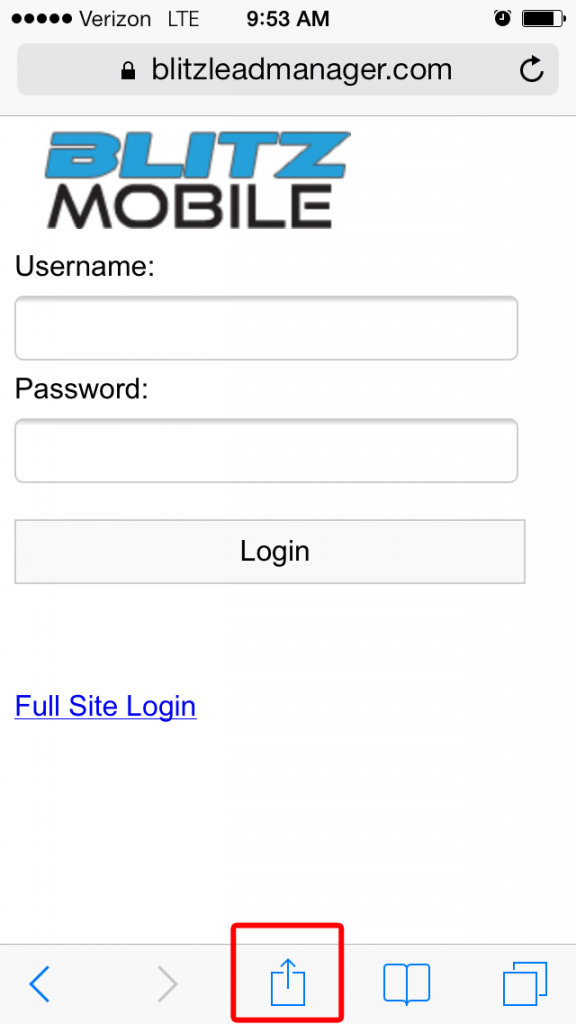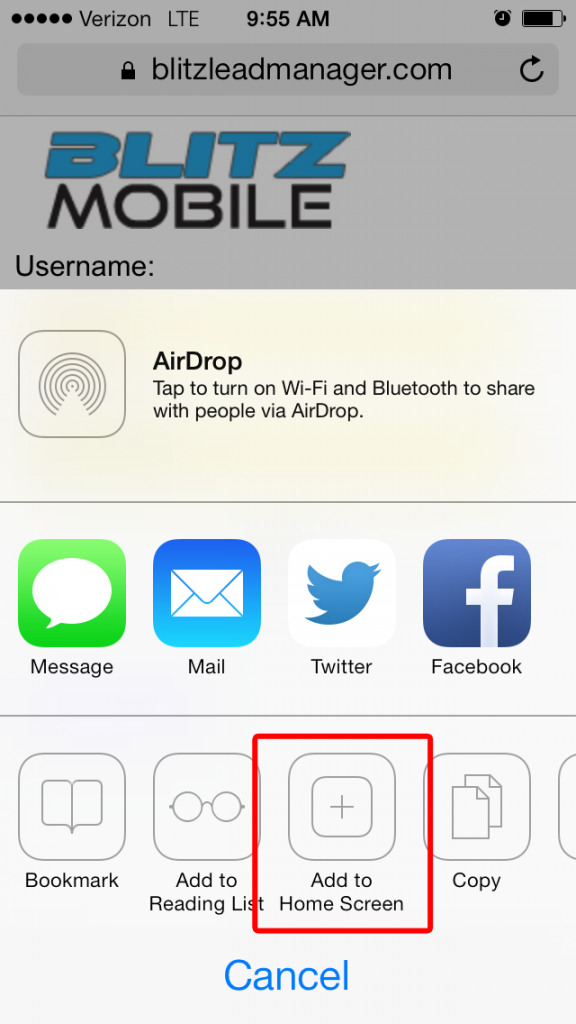Since Blitz Lead Management Software is web based, you are able to easily access your information anywhere, anytime. Users are able to add new leads, check their schedule, access information, etc. at events or on the road by simply clicking an icon on their mobile device. This simple addition Below are instructions on adding a “Blitz Lead Manager” icon to the home screen of your iPhone:
Click here if you have an android phone
- Open the Safari browser and go to https://www.nowblitz.com/login/m.
- Click the center icon on the bottom of the screen – looks like a box with an arrow.
- Select “Add to Home Screen.”
The lead tracking process is simple when you utilize all of the available tools in Blitz Lead Management Software. Keeping updated and learning how to use the system properly is important, which is why we offer free training and support. To set up a training session, contact Blitz support at (419) 841-8800 or support@blitzleadmanager.com.