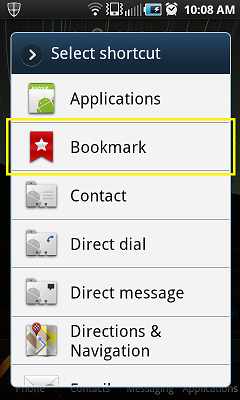Since Blitz Sales Follow-Up Software is web based, you are able to easily access your information anywhere, anytime. Users are able to add new leads, check their schedule, access information, etc. at events or on the road by simply clicking an icon on their smart phone. This simple addition Below are instructions on adding a “Blitz” icon to the home screen of your android phone:
Click here for iPhone instructions
- Add https://www.nowblitz.com/login/m to your bookmarks in your android’s browser. Go back to your home screen.
- Press and hold an unoccupied space on your android’s home screen.
- On “Add to Home screen,” select Shortcuts.
- On “Select Shortcut,” select Bookmark. Choose your Blitz bookmark that you added in step 1.
The lead tracking process is simple when you utilize all of the available tools in Blitz Sales Follow-Up Software. Keeping updated and learning how to use the system properly is important, which is why we offer free training and support. To set up a training session, contact Blitz support at (419) 841-8800 or support@blitzleadmanager.com.