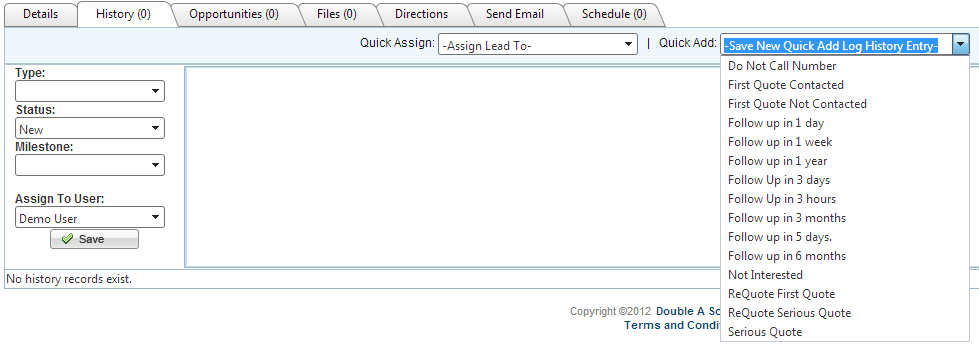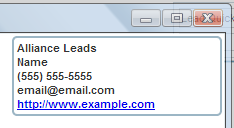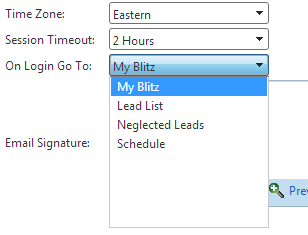One major reason businesses use Blitz Sales Follow-Up Software is productivity. They get more work done in less time, ultimately resulting in more sales. If you aren’t seeing these same results, maybe you are unaware of some key features in Blitz that quickly get successful businesses through their everyday rush of tasks.
9 shortcuts you may have missed that lead to quicker and more effective lead tracking
- Quick Adds – Are you making a lot of phone calls, leaving a lot of messages, and are finding it tedious to add a new note and schedule a new appointment manually every time? Right above the text box to add a history note is the Quick Add dropdown. By selecting a predefined Quick Add (can be customized in Administration > Lead Log Quick Adds), you can add a note, change the lead’s status, and schedule a follow up appointment all with one click. By taking a few minutes and brainstorming, you can set up some custom Quick Adds to use for common scenarios in your office, saving a ton of time and enabling you to get through more of those phone calls.
- Next Lead Button – One of the simplest features of Blitz is often overlooked. At the top of each lead log there is a button that will take you to the next lead on the list you are working from. Never again exit out of the lead log and click on the next prospects name!
- Email Templates – Email templates are not just for Workflow! You are able to set up as many email templates as you want, so why not create a bunch for different scenarios? This way you can simply click a template, click send, and you’re done. When creating the template, you can even set up “Lead Substitutions” that will automatically sub in the lead’s name and any other information you would like, literally letting you send an email in two clicks.
- Appointments – Instead of creating a new appointment every time, just click the edit pencil and bump out the current appointment for next time! Simple shortcuts like this may not seem like a big deal, but over the course of a few hours will save you a considerable amount of time.
- Website Field – By adding a website in the lead’s details, a link will be added to the top right corner in the lead log. If you have another web-based program you are using for something else (maybe a policy management system to track or create quotes), you can copy and paste the link in this field to help you switch over to the other program more quickly. If you are selling business to business, the business website can be more easily accessible this way as well.
- Login page – What is the first thing you normally do when you log in? Check your schedule? See if you have any neglected leads? Go straight to a list you are working on? In My Profile, you are able to choose which page you see first when you log in, getting you where you need to be faster.
- My Blitz Page – In addition to shortcut #6, you are also able to prioritize your My Blitz homepage. Do you like to get an overview of certain things before you get started for the day? Drag those boxes up to the top and collapse unnecessary boxes (click the ^ to collapse) to make this page your personal customized lead tracking guide. Click “Save My Blitz Layout” to save the changes for next time.
- Default Columns – Are you finding yourself clicking the “Column Options” often to hide/show columns in the lead list? If there are particular columns that you commonly sort or filter by, might as well make those the default columns that display every time to pull up that list. To set this up, go to Administration > Manage Campaigns, click on the Campaign Settings icon (hammer/wrench), and go to the Default Columns tab.
- Workflow – Workflow is an add-on to Blitz that will automate emails and follow up appointments. Do you have a calling schedule for new leads, or a set number of times you attempt to contact them? Instead of trying to keep track of this, Workflow will automatically add it to your schedule on those days. Do you send out a confirmation email after a quote, or a follow up email prior to an x-date? You get the idea. To sign up for Workflow, call our support staff at (419)841-8800 or email us at support@blitzleadmanager.com.